Upwork Reviews for Hiring: What Clients Need to Know in 2025
Looking at Upwork reviews as a business owner or hiring manager? Good. Because I'm going to tell you exactly what it's like to hire on this platform. No corporate speak. No sales pitch. Just the truth.
I've hired dozens of freelancers through Upwork for everything from content writing to web development. And yeah, I've made mistakes. Expensive ones. But I've also found absolute rockstars who saved my business thousands of dollars and weeks of time.
If you are a freelancer, you can read our article on the real truth about freelancing on Upwork here!
What Is Upwork for Clients?
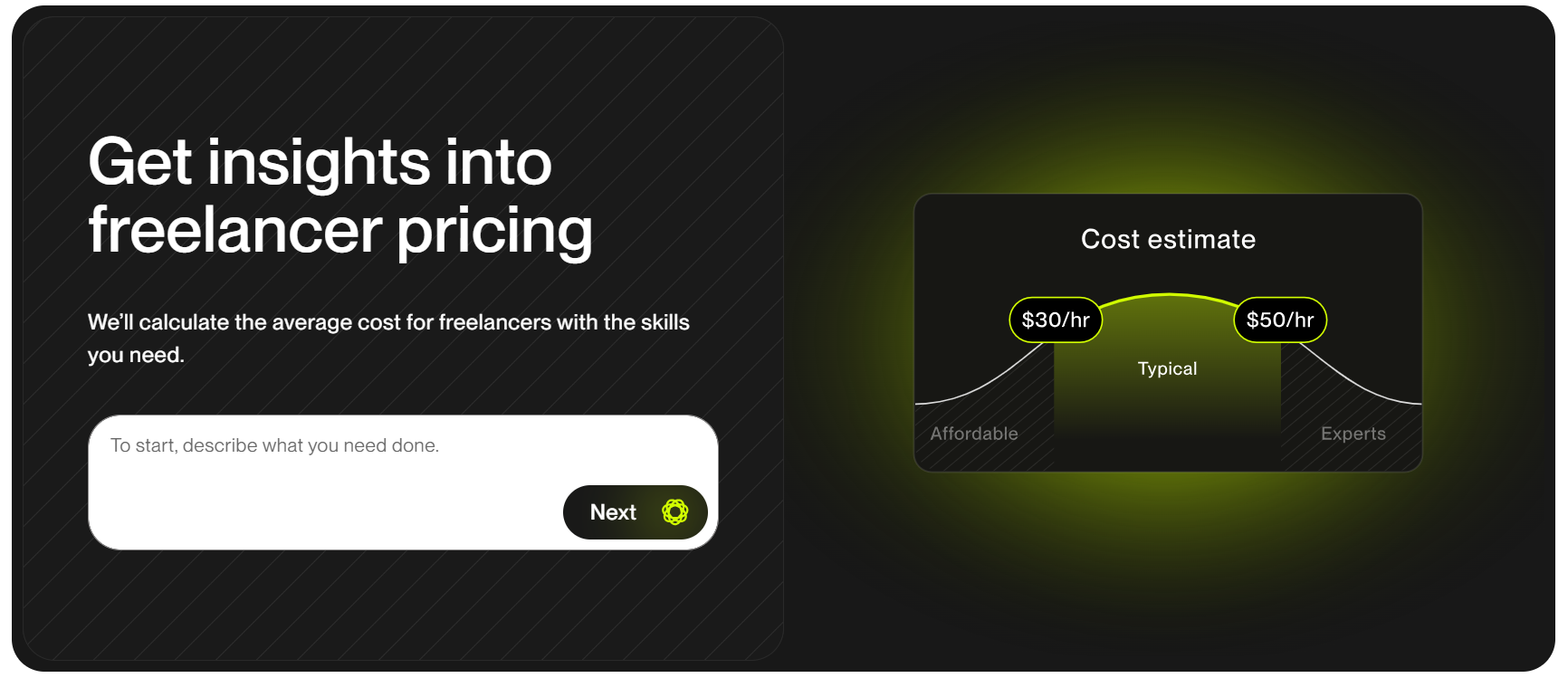
Upwork is where you go when you need work done but don't want to hire a full-time employee. Simple as that.
Need a logo designed? Website built? Content written? Marketing campaign launched? Upwork has freelancers for all of it.
The platform sits between you and the talent, handling payments, contracts, and disputes. They take a cut, but they also save you from hiring headaches.
Why Upwork Reviews From Clients Matter
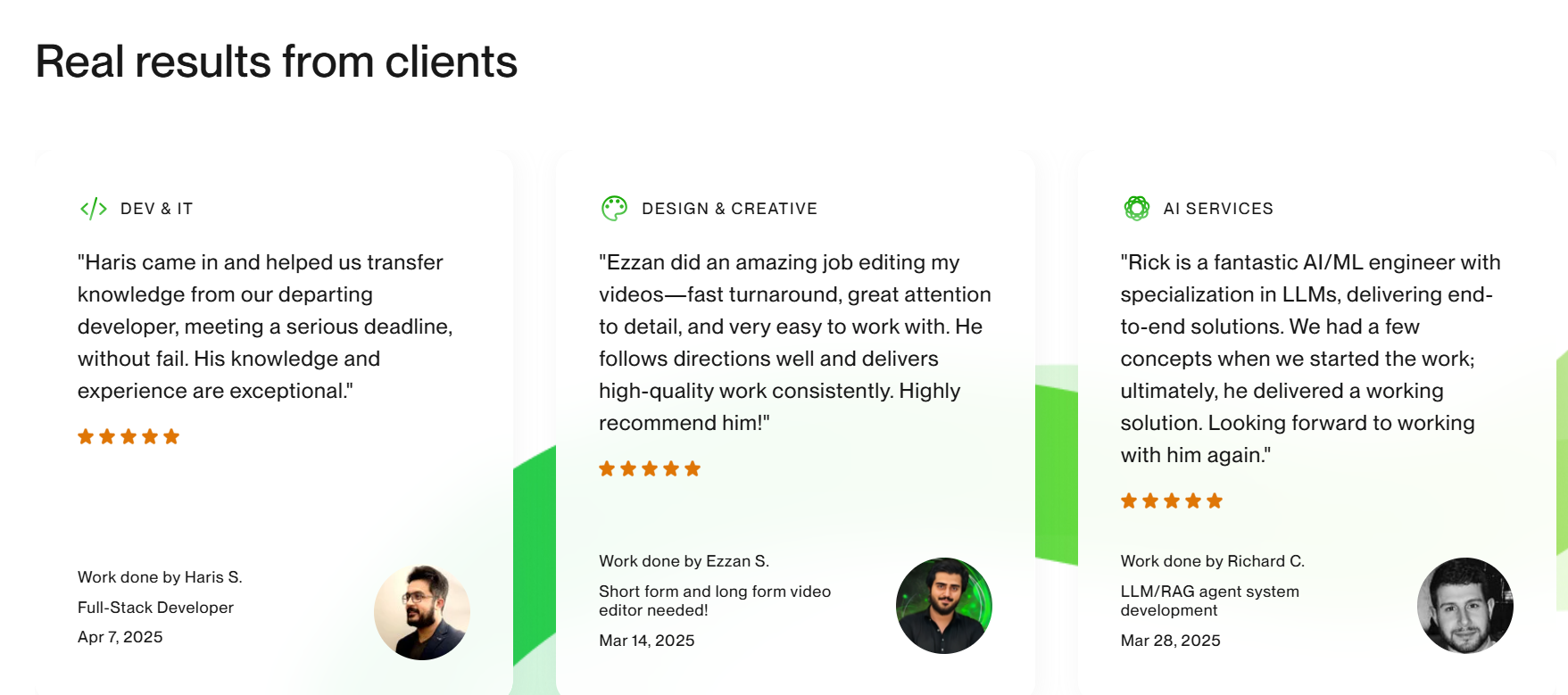
Here's what nearly 2,000 G2 reviews averaging 4.7/5 stars tell us. Businesses are actually using this platform and getting results.
Real companies reporting real wins:
- Microsoft produced 9 videos in 10 days
- One investment company hired 3-4x faster than traditional processes
- Shutterstock saved $20,000 per video
- Southside Blooms turned $150 into $50 million in media coverage with 16x sales growth
These aren't flukes. These are businesses that figured out how to use Upwork correctly.
The Good: Why I Keep Coming Back to Upwork
Let me tell you why Upwork reviews from clients like me aren't all complaints.
Speed That Actually Matters
Post a job today. Get qualified proposals within 24 hours. Hire someone by tomorrow. Start work immediately.
Try doing that with traditional hiring. You're looking at weeks, maybe months. Upwork cuts that down to days, sometimes hours.
I needed a landing page built for a product launch. Posted the job at 9 AM. Had 15 proposals by noon. Hired someone by 3 PM. Landing page was live 48 hours later.
That's not normal. That's Upwork working the way it should.
Access to Global Talent
Your local market might not have the specialist you need. Upwork has freelancers from every corner of the planet.
Need someone who understands your specific industry? They're there. Need someone in your timezone? Filter for it. Need someone who works odd hours because you're on a deadline? You'll find them.
I've hired designers from the Philippines, developers from India, writers from the US, and consultants from Europe. All top-tier talent. All at rates that made sense for my budget.
Payment Protection Works Both Ways
Yeah, freelancers talk about how escrow protects them. But it protects you too.
The money sits in escrow until the work is approved. If the freelancer ghosts you or delivers garbage, you're not out the cash. Upwork handles disputes. You're not chasing people down for refunds.
I've had two disputes in three years. Both resolved within a week. Both ruled in my favor because I documented everything.
The Platform Handles the Boring Stuff
Contracts, invoices, time tracking, payments. All automated.
No chasing freelancers for invoices. No dealing with international wire transfers. No tax paperwork headaches (mostly).
Everything happens in one place. You can message freelancers, share files, review work, and approve payments without leaving the platform.
The Bad: What Upwork Reviews Don't Always Mention
Now let's talk about the frustrating parts.
The Fee Structure Adds Up
Upwork charges you between 3% and 7.99% depending on your plan and how much you spend. On top of what you're paying the freelancer.
So if you're paying a freelancer $1,000, you're actually paying $1,030 to $1,079.90. It adds up fast when you're hiring multiple people.
Fee breakdown:
- Basic clients: 7.99% fee
- Plus plan ($49.99/month): 5.99% fee
- Business plan ($849/year): 3.99% fee
- Enterprise: 3% fee (custom pricing)
Is it worth it? Depends on how much you're hiring. If you're spending $10,000+ per month on freelancers, that Enterprise plan pays for itself.
Quality Control Is On You
Here's the thing nobody tells you. Anyone can create an Upwork profile. Anyone.
That means you're wading through proposals from:
- Actual experts who know their stuff
- People who copied someone else's portfolio
- Bots sending generic proposals
- Freelancers desperate enough to lowball everyone
I've received proposals that clearly didn't read my job description. I've seen portfolios with stolen work. I've hired people who looked great on paper but couldn't deliver.
The platform gives you tools to vet people (reviews, ratings, portfolio, tests). But you still need to do the work.
Communication Can Be a Nightmare
Some freelancers are amazing communicators. Others? Radio silence for days.
Time zone differences make it worse. You ask a question at 9 AM your time. They respond 12 hours later. You respond back. They're asleep.
Suddenly, simple clarifications take three days.
Pro tip: Set communication expectations upfront. "I need responses within 24 hours" in your job posting. Makes a huge difference.
The Proposal Spam Is Real
Post a job that pays more than $50? Get ready for 50+ proposals within hours. Most of them generic copy-paste nonsense.
"Dear sir, I am expert in your requirement. I have 10 years experience. Please check my profile. Thank you."
You'll spend hours sorting through garbage to find the gems. It's exhausting.
How to Actually Find Great Freelancers on Upwork
Let me give you the system that works.
Write Job Posts That Attract the Right People
Most clients write terrible job posts. "Need a logo designer. Must be good. Send proposals."
That's lazy. You get lazy proposals.
What works:
- Be specific about what you need (not just "I need content" but "I need 10 blog posts about SaaS marketing, 1500 words each, SEO optimized")
- Include your budget range (saves everyone time)
- List your must-haves and nice-to-haves
- Mention your timeline
- Add a screening question ("What's your favorite project you've worked on and why?")
That last part is gold. Anyone who doesn't answer the screening question gets auto-rejected. Cuts your proposal pile in half immediately.
Look Beyond the Hourly Rate
Cheapest isn't best. Ever.
I hired a $15/hour designer once. Took three revisions and two weeks to get something mediocre. Wasted $300 and got garbage.
Then I hired a $75/hour designer. Got exactly what I needed in one draft, delivered in three days. Spent $450 and got something I still use two years later.
The $75/hour designer was cheaper. Do the math.
Check Reviews Like Your Budget Depends On It
Because it does.
Look for:
- Overall rating (4.8+ is solid, anything under 4.5 is a red flag)
- Number of reviews (100+ reviews means they're established, but don't ignore talented people with 10-20 great reviews)
- Recent reviews (someone with 100 reviews but nothing in the last 6 months might not be active)
- Specific feedback (generic 5-star reviews like "great work!" mean less than detailed reviews explaining what they did well)
I also read the 4-star reviews carefully. They usually tell you what the freelancer struggles with.
Interview Before You Hire
Just because someone has a great profile doesn't mean they're right for your project.
I always do a quick video call or detailed message exchange before hiring for anything over $500.
Questions I ask:
- Walk me through your process for this type of project
- What information do you need from me to do your best work?
- What's your typical turnaround time?
- How do you handle revisions?
- Can you show me similar work you've done?
The answers tell you everything. Vague responses = skip. Detailed, thoughtful answers = potential winner.
Start Small, Then Scale
Never hire someone for your biggest project first. Ever.
Give them a small test project. See how they communicate. See if they meet deadlines. See if the quality matches their portfolio.
If they crush it, give them more work. If not, you're out $100 instead of $5,000.
What Upwork Enterprise Suite Offers
If you're hiring multiple freelancers regularly, Enterprise Suite is worth looking at.
What you get:
- Dedicated account manager
- Custom contracts and compliance tools
- Centralized billing
- Team collaboration features
- Priority support
- Volume discounts
Companies like Microsoft use it to build trusted talent benches. They're not posting jobs and hoping. They're building relationships with vetted freelancers they hire repeatedly.
That's the real play. Find good people, keep them close, give them consistent work.
Red Flags to Watch For When Hiring
I've been burned enough to know the warning signs.
Run away if:
- They want to communicate off-platform immediately (against Upwork rules, and usually a scam)
- Portfolio looks too perfect (probably stolen work)
- They agree to everything you say without questions (they don't understand the project)
- They lowball everyone else by 50%+ (you get what you pay for)
- Profile is brand new with no reviews (not always bad, but risky for big projects)
- They can't explain their process clearly
- They promise ridiculous timelines (a complex website in 24 hours? Sure, buddy.)
Trust your gut. If something feels off, it probably is.
Upwork vs Other Hiring Platforms
You've got options. Fiverr, Freelancer, Toptal, 99designs. Why Upwork?
Upwork wins on:
- Breadth of talent (nearly every skill you can think of)
- Quality control (better vetting than most competitors)
- Platform features (time tracking, collaboration tools, payment protection)
- Scale (from one-off tasks to enterprise hiring)
Where competitors might be better:
- Fiverr for super simple, one-off tasks under $100
- Toptal for vetted, premium developers (but way more expensive)
- 99designs for design contests
I use Upwork for 90% of my freelance hiring. The other platforms for niche cases.
Real Questions Clients Ask About Upwork
How much does Upwork actually cost clients?
Between 3% and 7.99% on top of what you pay the freelancer, depending on your plan. Plus any monthly subscription fees if you're on a paid plan. Factor this into your budget from the start.
How do I know if a freelancer is legit?
Check their reviews, portfolio, and job success score. Do a video interview. Start with a small paid test project. If they're professional and deliver quality work, scale up from there.
What if the freelancer doesn't deliver?
The escrow system protects you. Money sits in escrow until you approve the work. If there's a dispute, Upwork has a resolution process. Document everything - messages, deliverables, agreements - and you'll be fine.
How long does it take to find good freelancers?
Post a job, get proposals within 24 hours. Finding someone good? If you write a solid job post, you can hire within 2-3 days. Building a roster of reliable freelancers you use repeatedly? That takes months.
Can I hire someone for ongoing work?
Absolutely. Many clients build long-term relationships with freelancers. Some freelancers work with the same clients for years. Upwork supports both one-off projects and ongoing contracts.
Is Upwork safe for my business?
Yes, with proper vetting. Use the platform's tools, don't share sensitive information until you've verified the freelancer, and keep all communication on the platform. The payment protection and dispute resolution make it safer than hiring directly.
What's the difference between hourly and fixed-price contracts?
Hourly: Freelancer tracks time, you pay for hours worked (good for ongoing or uncertain scope). Fixed-price: You agree on a total price upfront (good for defined projects with clear deliverables). I use hourly for ongoing work, fixed-price for specific projects.
Do I need to pay extra for Upwork features?
Basic hiring is included. Advanced features (lower fees, dedicated support, team tools) require paid plans. Most small businesses start with the free tier and upgrade as hiring volume increases.
The Real Cost of Hiring on Upwork
Let's break down what you're actually spending.
Example: Hiring a content writer for $500
- Freelancer payment: $500
- Upwork fee (7.99% basic plan): $39.95
- Total cost: $539.95
Example: Hiring a developer for $5,000
- Freelancer payment: $5,000
- Upwork fee (3% enterprise): $150
- Total cost: $5,150
Compare that to traditional hiring:
- Job posting fees: $200-$500
- Recruiter fees: 15-25% of annual salary
- Onboarding time: 2-4 weeks
- Benefits and payroll taxes: 25-40% on top of salary
- Training time: varies
Suddenly that 3-8% Upwork fee looks pretty reasonable.
Success Stories from Upwork Client Reviews
Real businesses. Real results.
Microsoft: Needed video content fast. Used Upwork to produce 9 videos in 10 days. Built a trusted talent bench through Enterprise Suite.
Shutterstock: Five years of hiring through Upwork. Saved $20,000 per video. Generated 500,000 in organic traffic.
Investment company: Hired 3-4x faster than traditional processes. Launched two AI businesses with Upwork talent. Been using the platform for 8+ years.
These companies aren't gambling on Upwork. They're using it as a core part of their hiring strategy.
When Upwork Makes Sense for Your Business
Not every business needs Upwork. Here's when it works.
Use Upwork if:
- You need specialized skills your team doesn't have
- You have project-based work that doesn't justify a full-time hire
- You're testing a new business idea and need to move fast
- You're a small business without a huge hiring budget
- You need to scale up and down quickly based on workload
- You're working on tight deadlines
Skip Upwork if:
- You need someone in-office daily
- The work requires extensive company-specific knowledge
- You're dealing with highly sensitive information
- You want to build a permanent team
- You need instant availability 24/7
My Real Experience Hiring on Upwork
Three years in, dozens of freelancers hired, here's my honest take.
I've found incredible talent that saved my business. A designer who nailed our rebrand on the first try. A developer who built our landing pages in a week. A writer who tripled our organic traffic.
I've also hired people who disappeared mid-project. Paid for work I couldn't use. Wasted time sorting through terrible proposals.
But here's the thing. The wins outnumber the losses 10 to 1.
When you find good freelancers, you keep them. I have five freelancers I work with regularly now. They know my business. They deliver consistently. They've become part of my team, even though they're not employees.
That's the real value of Upwork. Not the one-off projects. The relationships you build with reliable people who make your business better.
Bottom Line on Upwork Reviews for Clients
Is Upwork perfect? No.
The fees add up. You'll waste time on bad proposals. You'll occasionally hire the wrong person.
But can it transform how you hire and what you can accomplish? Absolutely.
The clients who succeed on Upwork:
- Write clear, detailed job posts
- Take time to vet freelancers properly
- Start small and scale up
- Communicate expectations upfront
- Treat freelancers like professionals
- Build long-term relationships
The clients who struggle:
- Post vague jobs hoping for magic
- Always hire the cheapest option
- Don't bother reading proposals
- Expect freelancers to read their minds
- Jump from person to person constantly
You get what you put in. Write a lazy job post, get lazy proposals. Take hiring seriously, find serious talent.
If you need work done and don't want the headache of traditional hiring, Upwork is worth trying. Start with a small project. See how it goes. Adjust your approach based on what you learn.
The platform is there. The talent is there. The question is whether you're ready to use it correctly.
Ready to find the freelancer who'll save you time, money, and headaches? Start hiring on Upwork today.
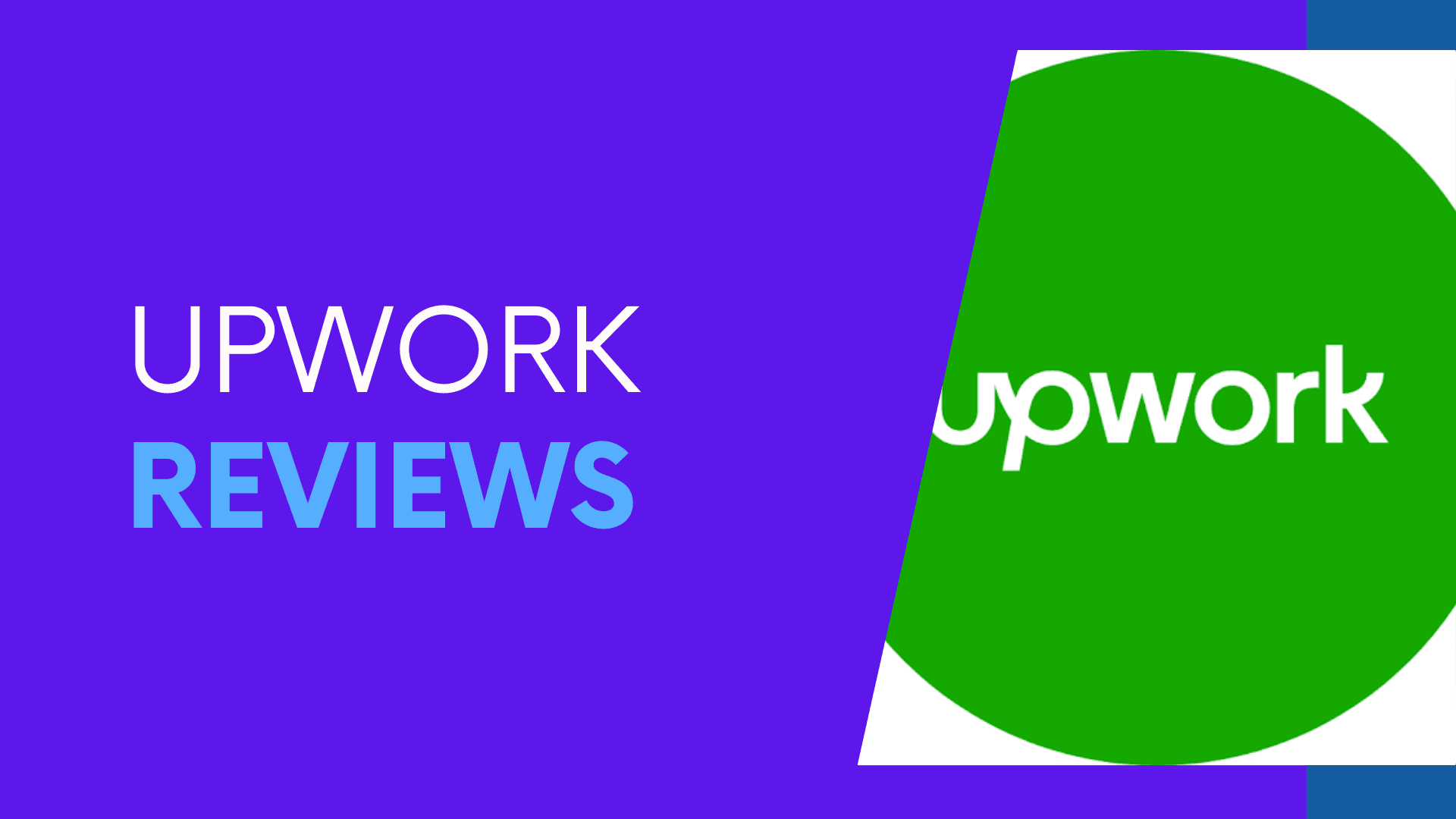
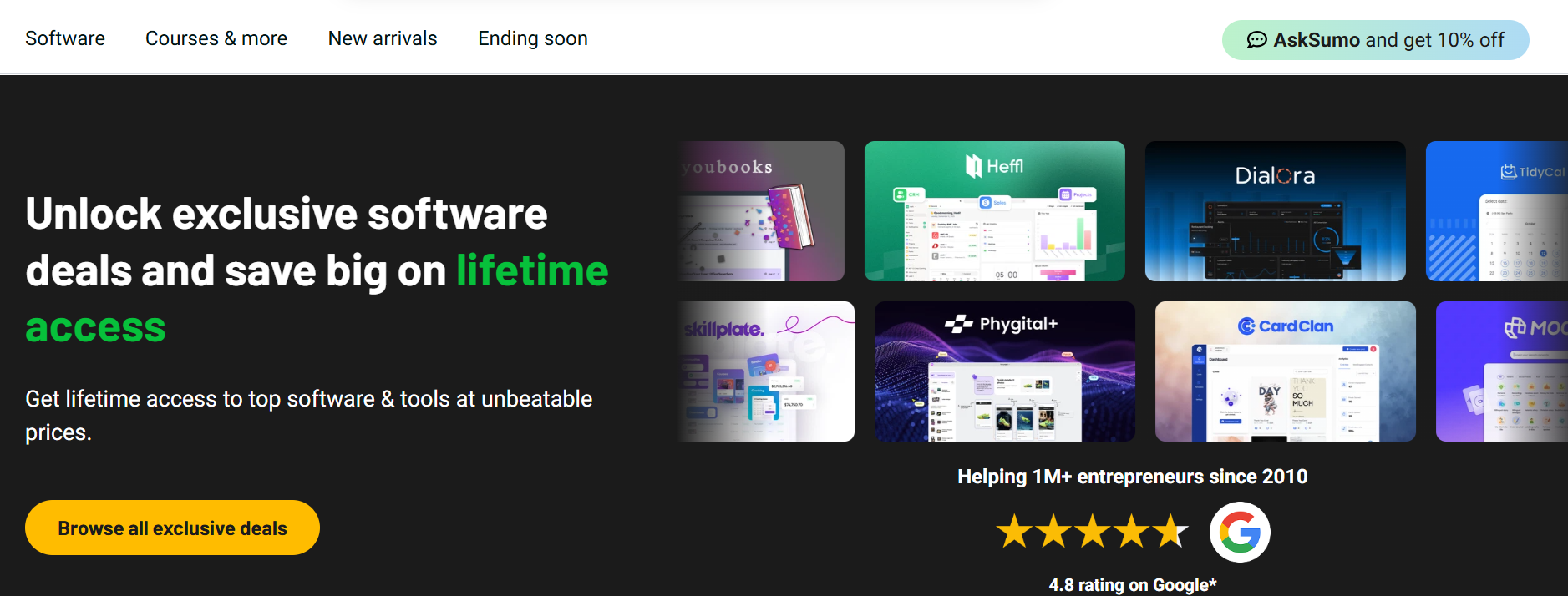


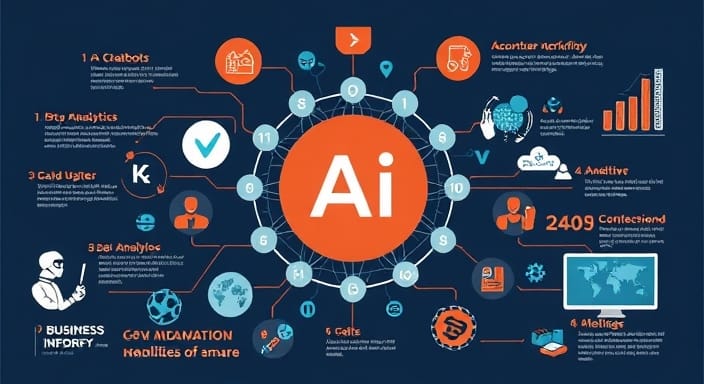


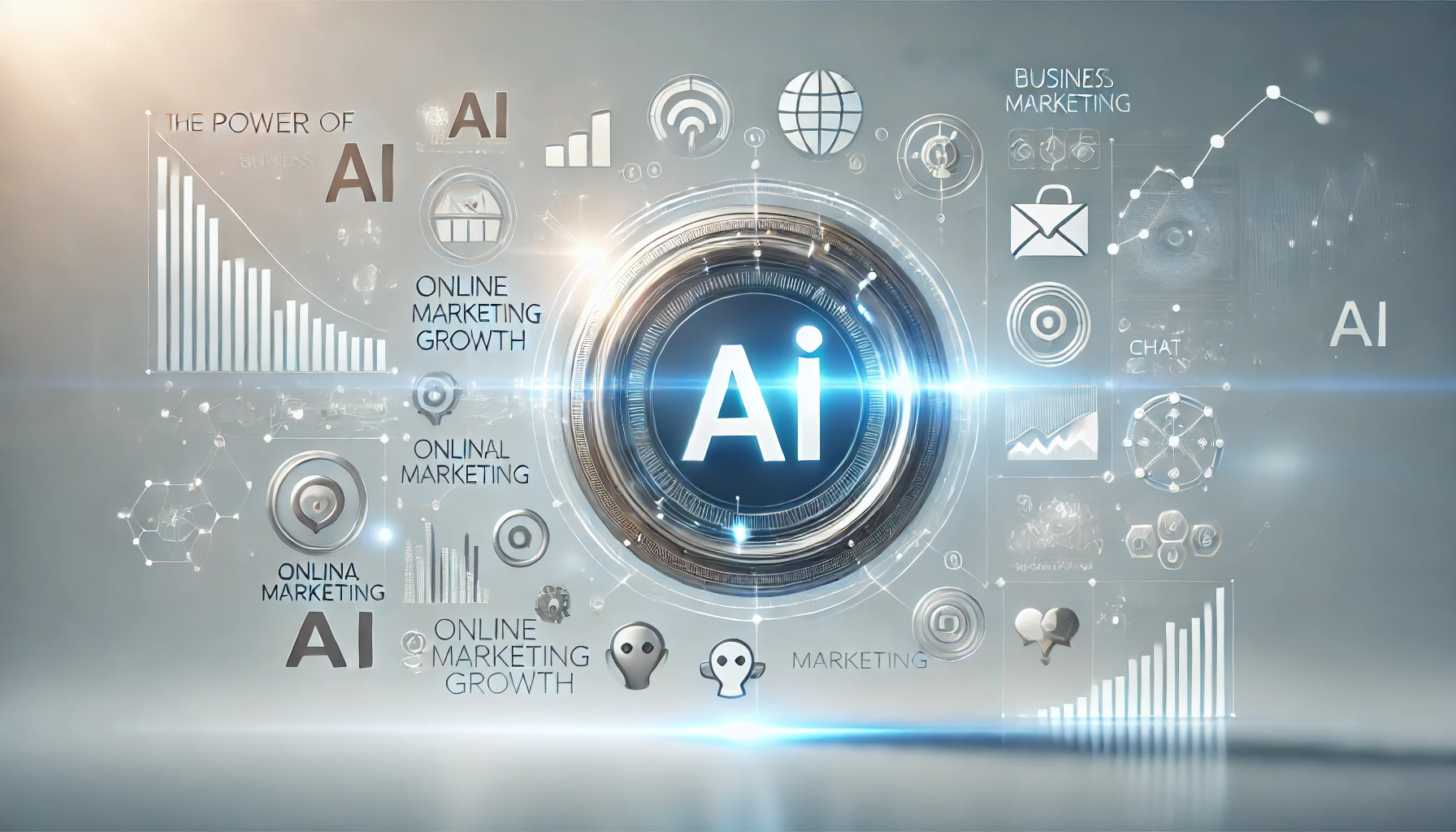

Comments
Leave a Comment
Your email address will not be published. Required fields are marked *