Best Information Management for Small Business: Complete Guide 2025
Information management for small business isn't optional anymore.
It's the difference between staying organized or drowning in data chaos.
I've seen small businesses lose thousands because they couldn't find a single invoice.
Others miss opportunities because customer data sits in five different places.
None of them synced.
All of them outdated.
And here's the thing: you don't need enterprise-level systems to fix this.
You need clarity, the right tools, and a plan that actually works.
This guide shows you exactly how to implement information management for small business operations—without the complexity or massive budgets big corporations use.
Let's fix your data chaos once and for all.
Introduction to Information Management for Small Business

Information management for small business means one thing: getting control of your data.
It's the process of gathering, storing, organizing, and retrieving business information in a way that actually helps you grow.
Not just storing files in random folders hoping you'll remember where they are.
Most small businesses handle way more data than they realize.
Customer records.
Financial statements.
Employee information.
Market research.
Inventory tracking.
Without a clear system, this information becomes noise instead of intelligence.
You waste time searching for documents.
You make decisions based on outdated data.
You miss opportunities because you can't access the right information fast enough.
Effective information management for small business fixes all of this.
It makes data accessible, secure, and useful for both day-to-day operations and long-term planning.
And no, you don't need complex systems or huge budgets to make it work.
You need the right approach.
Simple, scalable systems that grow with your business.
This sets you up for sustainable growth and gives you the insights needed to stay competitive.
The Benefits of Effective Information Management

Proper information management for small business operations delivers real, measurable benefits.
Here's what changes when you get it right:
1. Improved Decision-Making
Organized, accessible data means faster decisions.
You can see your financials clearly.
You understand customer feedback patterns.
You spot operational issues before they become crises.
When data is scattered or disorganized, every decision takes longer and carries more risk.
2. Enhanced Productivity
Stop wasting hours searching for information.
Organized data flows mean your team focuses on high-value work instead of hunting through files.
That's pure productivity gain.
3. Cost Savings
Efficient data management eliminates duplicate purchases.
It reduces unnecessary labor.
It prevents resource waste.
Lower storage costs and better budget management mean more funds for growth initiatives.
4. Strengthened Data Security
Proper information management means proper security protocols.
Your sensitive data—customer information, financial records, proprietary information—stays protected.
This reduces breach risks and keeps you compliant with regulations.
Your reputation stays intact.
5. Better Customer Relationships
Structured customer information means better service.
You track preferences.
You personalize interactions.
You respond faster to customer needs.
This drives satisfaction, loyalty, and repeat business.
6. Efficient Scalability
Growth shouldn't create chaos.
Effective information management systems scale smoothly as your data volume increases.
You handle more customers, more transactions, more complexity—without losing control.
Bottom line: prioritizing information management for small business empowers you to operate efficiently, reduce risks, and maximize resources.
It's the foundation for sustainable growth and competitive advantage.
The Role of Technology in Modern Information Management
Technology transforms how small businesses manage information.
Cloud storage gives you secure access from anywhere.
Data analytics tools turn raw numbers into strategic insights.
Information management software automates routine tasks, reduces errors, and frees up time for critical business activities.
The right technology stack makes information management for small business operations ten times easier.
Common Information Management Challenges for Small Business
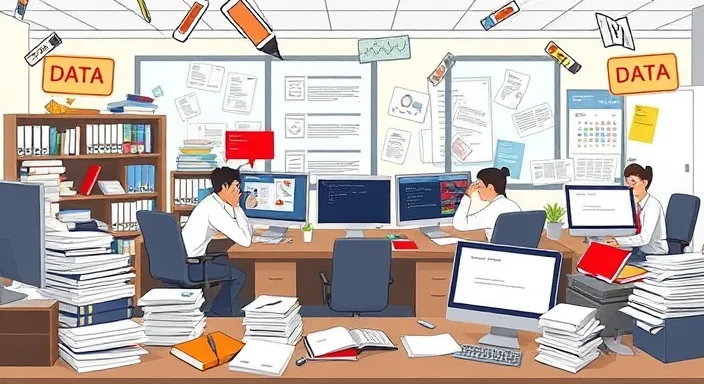
Let's talk about the real obstacles you'll face implementing information management for small business operations.
1. Limited Resources
Small budgets and small teams make investing in proper information management tools challenging.
This leads to overreliance on manual processes.
Which are slow.
And error-prone.
2. Lack of Expertise
Most small businesses don't have dedicated IT staff or data management experts.
This creates inefficient storage methods, outdated technology, and insecure data handling.
3. Data Overload
Digital interactions and online transactions generate massive amounts of data.
Without organization systems, businesses drown in information they can't use.
4. Security Risks
Cybercriminals target small businesses because they assume weaker security.
Managing sensitive information without proper safeguards increases breach risks.
Which damages customer trust and triggers regulatory fines.
5. Maintaining Data Accuracy
Ensuring data accuracy is hard when relying on manual input or disconnected systems.
Inaccurate data leads to poor decisions, customer dissatisfaction, and lost opportunities.
6. Compliance Requirements
Data protection laws like GDPR and CCPA impose strict requirements.
Small businesses struggle to keep up, increasing non-compliance risks and penalties.
7. Integration Issues
Using multiple tools that don't integrate creates siloed information and data gaps.
This fragmentation prevents you from seeing the complete operational picture.
Addressing these challenges is essential for building resilient information management for small business systems.
Overcoming Information Management Challenges
Here's how you actually fix these problems.
Prioritize employee training first.
Everyone on your team needs to understand data management best practices.
Use user-friendly tools that reduce complexity.
Nobody has time to learn complicated systems.
Regularly evaluate and update your information management strategies.
Find bottlenecks.
Identify improvement opportunities.
Foster a culture of continuous feedback where employees suggest solutions.
This improves the overall effectiveness of your information management for small business operations.
Proactively addressing challenges builds a more efficient system that actually works.
Key Components of an Information Management System

Effective information management for small business requires these core components working together:
1. Data Collection
The starting point where you gather information from customer interactions, sales, and online activities.
Efficient collection ensures accurate, consistent information capture.
2. Data Storage
Retaining information securely and accessibly.
Cloud storage, physical servers, or hybrid solutions all work.
Choose options offering scalability, protection, and regulatory compliance.
3. Data Organization
Categorizing and structuring data for easy access.
Use folders, tags, or database systems.
Good organization reduces search time and improves efficiency.
4. Data Retrieval
Making stored information easy to access when needed.
Search functions, indexing, and filters let employees quickly find relevant data for tasks and decisions.
5. Data Security
Protecting sensitive information from unauthorized access and breaches.
Encryption, access controls, and regular audits protect data and ensure compliance.
6. Data Backup and Recovery
Ensuring critical data can be restored after deletions, failures, or cyberattacks.
Regular backups and clear recovery plans minimize downtime and prevent loss.
7. Data Analysis
Turning raw data into actionable insights.
Analytics software identifies trends, monitors performance, and supports decision-making.
8. Data Lifecycle Management
Defining the stages data goes through from creation to destruction.
This ensures data is managed according to relevance, regulatory requirements, and business needs over time.
Implementing these components creates an information management system that enhances accessibility, usability, and security.
This improves decision-making and keeps you competitive.
Choosing the Right Information Management Tools

Here's the reality about selecting tools for information management for small business operations:
You need systems that store, organize, and analyze data efficiently.
When selecting information management tools, consider hiring a freelance business assistant who specializes in this area.
A skilled assistant identifies the best tools for your specific needs and ensures proper implementation.
They streamline processes, improve data management, and boost efficiency.
This investment can transform how you handle information and achieve business goals.
Now, here's what to look for:
1. Identify Your Business Needs
Start by evaluating specific requirements.
Data storage needs.
Security requirements.
Budget constraints.
Understanding these guides you toward tools aligned with business goals.
2. Opt for Cloud-Based Solutions
Cloud tools offer flexibility, scalability, and accessibility.
Google Drive, Dropbox, OneDrive—they all let employees access data from anywhere.
Perfect for collaboration.
3. Look for Integration Capabilities
Choose tools that integrate with your existing CRM, accounting, or project management systems.
Integration eliminates data silos and keeps information consistently updated across platforms.
4. Prioritize Security Features
Data security is non-negotiable.
Look for encryption, user access controls, and multi-factor authentication.
These protect against unauthorized access and breaches.
5. Consider Data Organization and Search Functionality
Effective tools allow easy organization and quick retrieval.
Advanced search, tagging options, and customizable folders keep information structured and accessible.
6. Choose Tools with Backup and Recovery Options
Automated backup and recovery features prevent data loss from deletions or cyberattacks.
Quick restoration options ensure business continuity.
7. Review Analytics and Reporting Features
Data analytics tools like Microsoft Power BI or Google Analytics help make data-driven decisions.
Look for insightful reporting that monitors business performance and customer trends.
8. Check for Scalability
Select tools that grow with your business.
Start with basic features and add on as needs expand.
Scalable solutions adapt to future requirements without complete overhauls.
9. Evaluate User-Friendliness
Intuitive, user-friendly tools reduce learning curves.
Straightforward interfaces save training time and improve adoption rates.
10. Consider Customer Support and Training Resources
Reliable customer support is essential.
Opt for tools with responsive support teams and training resources like tutorials or forums.
By carefully considering these factors, you can select information management tools that optimize data handling, enhance productivity, and support long-term growth.
Data Security and Compliance
Data security and compliance are critical for information management for small business operations.
Especially when handling sensitive customer information, financial records, and proprietary data.
Proper protection prevents unauthorized access and keeps you compliant with regulations.
This maintains customer trust and avoids penalties.
1. Understand Relevant Data Protection Regulations
Know the laws that apply to your operations.
GDPR in Europe.
CCPA in California.
These have specific requirements for collecting, storing, and using personal data.
Understanding regulations helps you establish practices that protect consumer rights and reduce legal risks.
2. Implement Data Encryption
Encryption converts data into unreadable format.
Only authorized parties with decryption keys can access it.
Encrypt sensitive data whether stored locally, in the cloud, or in transit.
This prevents unauthorized access even if intercepted.
3. Use Access Controls and Authentication
Restrict data access based on employee roles and responsibilities.
Pair this with multi-factor authentication (MFA) for extra security.
Users verify identity through additional methods before accessing sensitive information.
4. Regularly Back Up Data
Automated, scheduled backups ensure quick restoration after deletions, cyberattacks, or technical failures.
Store backups securely and encrypted.
Essential for business continuity.
5. Educate Employees on Data Security Practices
Human error causes most data breaches.
Train employees on recognizing phishing attempts, using strong passwords, and following secure data handling processes.
Empowered employees protect business data effectively.
6. Conduct Regular Security Audits
Periodic audits identify vulnerabilities in your information management system.
Internal assessments or third-party evaluations discover and address security gaps.
7. Use Firewalls and Anti-Malware Software
Firewalls monitor network traffic and block unauthorized access.
Anti-malware tools protect against malicious software that compromises data security.
Both are crucial defenses.
8. Develop an Incident Response Plan
Prepare to act swiftly during data breaches or security incidents.
Outline steps for containment, investigation, notification, and recovery.
Response plans minimize damage and ensure compliance with reporting requirements.
9. Ensure Vendor Compliance
If using third-party services or cloud providers, verify they comply with data protection regulations.
Working with compliant vendors reduces risk across all data handling parties.
10. Monitor Compliance and Update Policies
Data protection laws evolve.
Review and update security policies regularly.
Stay informed on regulatory changes and best practices.
This keeps your data security procedures current and compliant.
Implementing these strategies protects information assets, maintains client confidence, and ensures operation within industry regulations.
Organizing and Structuring Business Information
Efficient organization and structure maximize productivity and data accessibility for information management for small business operations.
Well-organized systems make retrieval quick, reduce clutter, and prevent data handling errors.
1. Define Clear Categories and Folders
Create folder structures with categories reflecting data types: customer information, financial records, project files.
Use subfolders organized by dates, departments, or projects.
Consistent naming and hierarchies help teams quickly locate information.
2. Use Descriptive File Naming Conventions
Standardize file names with relevant details like dates, project names, or document types.
Example: "Invoice_ClientName_2024-10-30"
Descriptive names improve organization and save retrieval time.
3. Implement Tagging and Metadata
Add tags or metadata with keywords or labels to files.
Makes them searchable based on relevant terms.
Tagging files with keywords like "budget" or "customer feedback" enables quick searches across folders.
4. Establish Document Version Control
Track updates and revisions to important documents.
Prevents confusion over multiple versions and ensures teams work with latest data.
Cloud storage solutions often have built-in versioning features.
5. Create a Centralized Document Repository
Store all critical business information in one centralized location.
Shared drive or cloud-based document management system.
Reduces data silos and ensures access to latest versions of essential documents.
6. Prioritize Essential Information
Not all data is equally important.
Categorize based on relevance and frequency of use.
Frequently accessed documents should be easily accessible.
Archive files separately to avoid clutter.
7. Implement a Document Retention Policy
Establish guidelines for how long to keep different data types and when to archive or delete.
Avoids unnecessary storage costs, reduces clutter, and ensures compliance with retention regulations.
8. Use Automation to Maintain Structure
Automate data organization where possible.
Set rules for incoming files to be automatically sorted based on tags or source.
Many document management systems offer automation tools that streamline sorting and maintain consistency.
9. Maintain a Data Inventory
Track types and locations of all stored data.
From customer records to financial statements.
A data inventory monitors data flows, ensures compliance, and helps quickly locate information.
10. Conduct Regular Organization Audits
Review and refine information structure regularly to meet evolving business needs.
Organization audits identify redundant or outdated files for deletion or archiving.
They also adjust categories as new data types are collected.
Implementing these strategies creates efficient information management for small business systems that increase productivity, reduce search time, and ensure effective, secure information management.
Automating Information Management
Automation is a game-changer for information management for small business operations.
It reduces manual work, minimizes errors, and enhances data accessibility.
Teams focus on higher-value tasks instead of data maintenance.
1. Automate Data Collection and Entry
Automating data collection reduces manual input and improves accuracy.
Online forms that feed directly into centralized databases eliminate entry errors.
Tools like Google Forms or JotForm capture customer details, feedback, or sales inquiries and integrate seamlessly with databases or CRM systems.
2. Use Workflow Automation for Document Routing
Set up workflows that automatically route documents to appropriate team members or folders.
Workflow tools like Zapier or Microsoft Power Automate create custom workflows based on triggers.
Move new invoices to accounting folders automatically.
Assign incoming inquiries to support teams instantly.
3. Schedule Regular Backups
Automated backups ensure critical data is stored securely and consistently without manual tasks.
Google Drive, Dropbox, AWS offer automated backup options scheduled daily, weekly, or as needed.
Protects against data loss and enables quick restoration.
4. Implement Data Categorization and Tagging Automation
Automate tagging and categorization using tools with machine learning capabilities.
Some document management systems automatically recognize content types—contracts, invoices, reports—and apply relevant tags or file them into predefined folders.
Reduces time organizing files and makes retrieval more efficient.
5. Use AI-Powered Search and Retrieval
AI-powered search tools make information retrieval faster and more accurate.
They analyze data patterns and suggest relevant files based on search terms.
Reduces time employees spend searching for documents.
Solutions like Elasticsearch dramatically improve search efficiency.
6. Set Up Automated Data Integration
For businesses using multiple platforms, automated data integration ensures seamless information flow between systems.
Integration platforms like Integromat or Tray.io automatically sync data across CRM, accounting, and project management tools.
Keeps information updated across platforms.
7. Automate Compliance Monitoring
Compliance with data protection regulations is crucial.
Automation helps small businesses stay compliant.
Automated tools track data access, monitor unauthorized changes, and log user activities.
Creates digital paper trails that simplify regulatory reporting and audits.
8. Use Chatbots for Customer Data Collection
Integrate chatbots on websites or customer service portals to automate customer data collection and initial inquiries.
Chatbots capture essential details like contact information or order numbers.
Feed this data directly into CRM for easy tracking and timely follow-ups.
9. Automate Reports and Analytics
Automated reporting tools generate and deliver periodic reports without manual input.
Business owners monitor key metrics and make informed decisions.
Google Data Studio or Microsoft Power BI automatically compile data from multiple sources.
Produces real-time reports and visual dashboards providing at-a-glance insights.
10. Schedule Regular System Audits
Configure automatic tasks or reminders for regular system audits.
Frequent audits ensure data stays organized, automated processes function efficiently, and redundant automation rules are modified for modern needs.
Automating information management for small business tasks saves time, lowers operating expenses, and maintains consistently well-organized data handling.
Automation increases efficiency and ensures accurate, safe information management for long-term success.
Training Employees on Information Management Practices
Effective information management for small business requires trained employees aligned on data handling best practices.
Well-trained workforces enhance data accuracy, security, and accessibility.
This leads to improved business operations.
1. Assess Training Needs
Identify specific information management practices requiring training.
Assess current employee skill levels, tools being used, and existing processes.
Understanding needs helps tailor programs to address knowledge gaps and ensure relevance.
2. Develop a Comprehensive Training Plan
Create structured training plans outlining key topics, training methods, and completion timelines.
Include foundational topics like data organization and security.
Add advanced topics like data analytics and compliance.
3. Utilize Multiple Training Methods
Incorporate various methods for different learning styles:
- Workshops: Hands-on workshops for practical experience
- Online Courses: E-learning platforms for flexible, self-paced learning
- Webinars: Live sessions for real-time interaction
- Guides and Manuals: Written resources for reference
4. Emphasize Data Security Awareness
Make data security core to training programs.
Teach importance of data protection, common threats like phishing, and best practices for safeguarding sensitive information.
Consider simulated phishing attacks to raise awareness and reinforce learning.
5. Train on Specific Tools and Software
Provide detailed training on specific tools employees will use.
Ensure understanding of features from data entry and organization to retrieval and reporting.
Hands-on practice builds confidence and proficiency.
6. Encourage Collaboration and Knowledge Sharing
Foster collaboration culture by encouraging employees to share insights and experiences.
Create forums or regular team meetings for discussing challenges, sharing tips, and learning from one another.
7. Provide Ongoing Support and Resources
Information management practices evolve over time.
Provide ongoing support with FAQs, how-to videos, and help desks for questions.
Regularly update training materials to reflect process or technology changes.
8. Measure Training Effectiveness
Evaluate program effectiveness through assessments, feedback forms, and performance metrics.
Use quizzes or practical exercises to gauge understanding.
Use feedback to make adjustments and continuously improve programs.
9. Foster Accountability
Encourage employees to take ownership of their information management practices.
Establish clear expectations for data handling.
Implement mentorship systems where experienced employees guide newer staff.
10. Schedule Regular Refresher Courses
Keep information management skills sharp and current with regular refresher courses.
Short sessions focusing on tool updates, emerging best practices, or regulatory changes.
Continuous learning maintains knowledgeable workforces and adapts to evolving business needs.
Effectively training employees on information management for small business practices builds cultures of data stewardship.
This enhances operational efficiency, data security, and compliance.
Well-informed teams handle information responsibly, leading to improved business outcomes and customer satisfaction.
Measuring the ROI of Information Management
Measuring return on investment (ROI) of information management for small business is essential for understanding value derived from data management efforts.
Clear ROI understanding justifies investments and guides future decision-making.
1. Define Clear Objectives
Establish clear objectives for information management initiatives.
Improving data accuracy.
Enhancing decision-making.
Reducing operational costs.
Increasing employee productivity.
Specific goals provide frameworks for evaluating effectiveness.
2. Identify Key Performance Indicators (KPIs)
Select relevant KPIs aligned with objectives:
- Data Accuracy Rate: Percentage of error-free data
- Time Saved: Time reduction in data retrieval and processing
- Cost Savings: Reductions in storage, data entry, and administrative costs
- User Satisfaction: Employee surveys on tool usability and effectiveness
- Compliance Rate: Adherence to regulatory requirements
3. Establish a Baseline
Before implementing new practices, establish baselines for each KPI.
Collect data on current performance metrics for comparison against future results.
Baselines illustrate initiative impacts and provide reference points for measuring improvements.
4. Calculate Costs Involved
Identify all costs associated with implementing and maintaining systems:
- Software and Hardware Costs: Initial purchases and ongoing subscriptions
- Training Expenses: Costs for training employees on new tools
- Operational Costs: Ongoing maintenance, support, and updates
- Time Investment: Time employees spend training and adapting
5. Measure Benefits Over Time
After implementing initiatives, continuously measure benefits against established KPIs.
Look for quantifiable improvements:
- Increased Efficiency: Time saved in data handling and decision-making
- Reduced Errors: Improvements in data accuracy and decreased error-related costs
- Enhanced Decision-Making: Speed and quality of decisions based on reliable data
6. Quantify Financial Impacts
Translate benefits into monetary terms to calculate ROI.
If improved data accuracy reduces errors costing $10,000 annually, and efficiency gains save $5,000, total financial benefit equals $15,000.
7. Use the ROI Formula
Calculate ROI using the formula:
ROI = (Net Profit / Total Investment) × 100
Where:
- Net Profit = Total Financial Benefits - Total Costs
- Total Investment = All costs associated with the initiative
Example: If total financial benefits are $15,000 and total investment is $5,000:
ROI = (15,000 - 5,000) / 5,000 × 100 = 200%
8. Review and Adjust
Regularly review ROI to ensure ongoing effectiveness.
Use insights from performance metrics to make data-driven adjustments to processes, tools, or training.
Continuous evaluation sustains and enhances ROI over time.
9. Communicate Results
Share findings with stakeholders.
Demonstrate how information management initiatives contribute to overall business success.
Highlight success stories, improvements, and tangible value of investments.
10. Consider Long-Term Benefits
While immediate ROI is important, think about long-term advantages.
Better customer satisfaction, stronger competitive advantage, and improved business agility benefit from enhanced data management.
These may not be immediately measurable but are crucial for long-term growth.
Methodically calculating ROI of information management for small business operations justifies investments, streamlines operations, and promotes continuous improvement to fully leverage data assets.
Building a Future-Ready Information Management Strategy
Building future-ready systems ensures long-term effectiveness for information management for small business operations.
Start by staying informed about emerging technologies and industry trends impacting business operations.
Regularly assess current practices to identify improvement areas and adapt to new challenges.
Foster innovation and adaptability cultures within organizations.
Encourage teams to embrace new tools and methodologies.
Encourage ongoing training and professional development.
Ensure employees are equipped to leverage advanced technologies like artificial intelligence and data analytics.
This proactive approach enhances efficiency and prepares businesses to navigate evolving digital landscapes.
Positions you for sustained success in competitive marketplaces.
Conclusion
Effective information management for small business operations is essential for streamlining operations and maintaining competitive advantages in today's data-driven environment.
Small firms leverage data to improve decision-making, increase efficiency, and ensure compliance by understanding information management fundamentals.
Important strategies supporting overall effectiveness include educating staff on proper practices, automating procedures, and methodically organizing information.
Calculating return on investment validates investments and highlights observable advantages of efficient data handling.
Investing in robust information management for small business procedures simplifies operations and empowers small firms to enhance customer satisfaction, adjust to shifting market demands, and achieve long-term success.
Prioritizing information management for small business growth will be crucial for overcoming obstacles and grabbing new opportunities as companies continue to evolve.

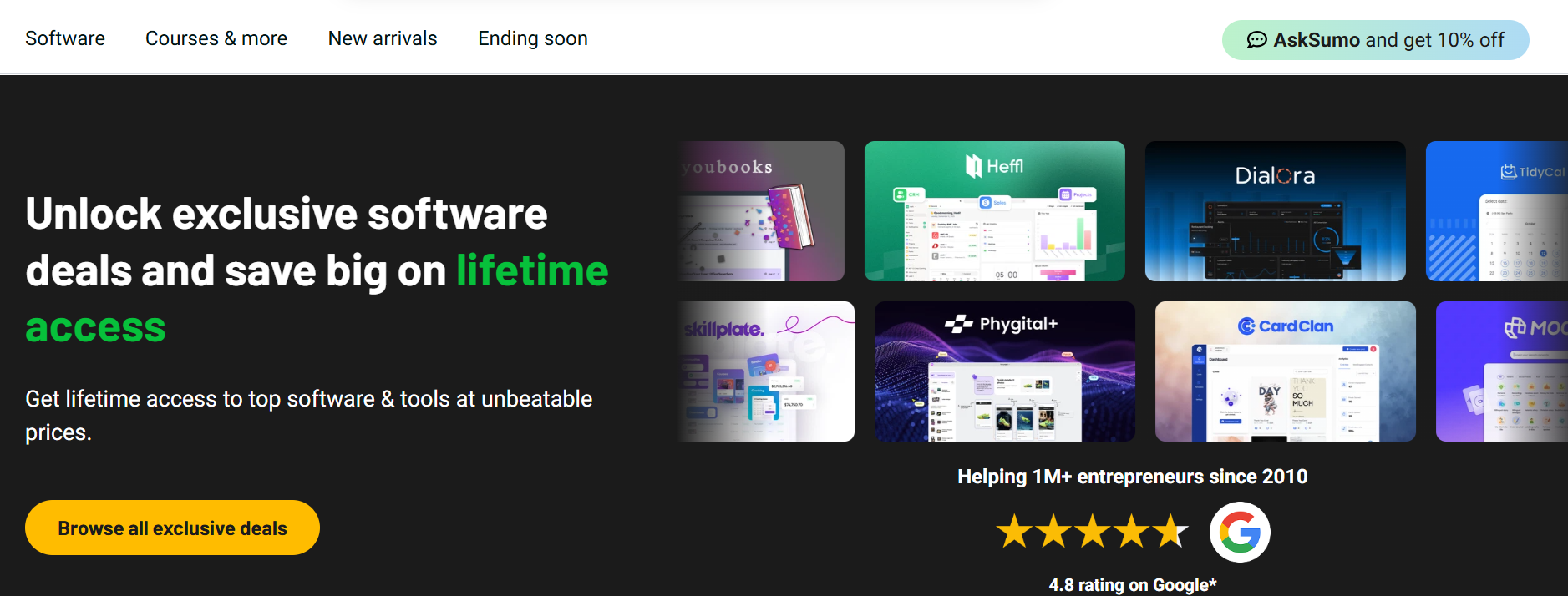


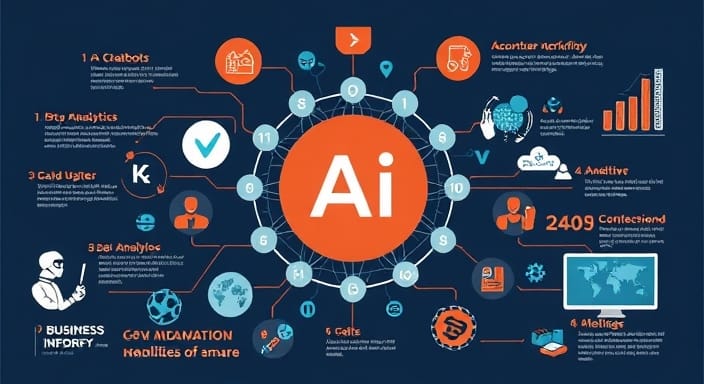


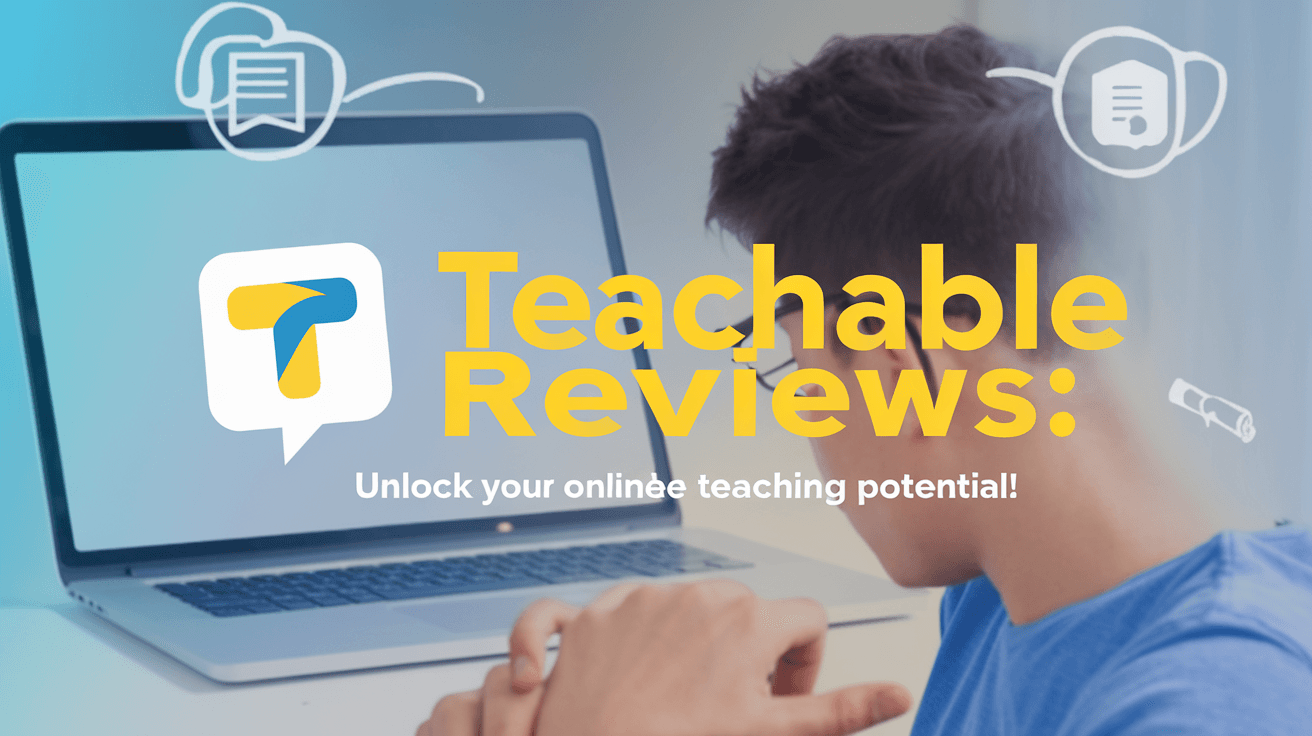
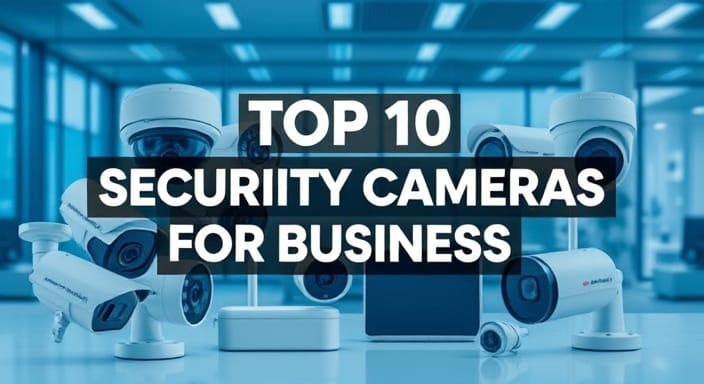
Comments
Leave a Comment
Your email address will not be published. Required fields are marked *