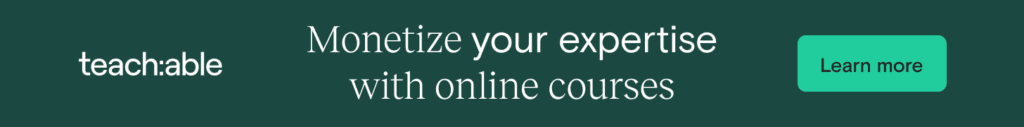
Are you considering Teachable for creating and selling your online courses? In this comprehensive Teachable review, we’ll dive into the platform’s features, pricing, and performance to help you determine if it’s the right choice for your course creation needs. Whether you’re a beginner looking to start your first course or an experienced instructor seeking a reliable platform, this review will provide you with all the insights you need to make an informed decision. Let’s explore what Teachable has to offer and see if it meets your expectations.
Table of Contents
Introduction to Teachable Review
Teachable is an all-in-one platform designed to help individuals and businesses create, manage, and sell online courses. It caters to educators, entrepreneurs, and companies looking to share their expertise and generate income through digital courses. Whether you’re a seasoned online educator or someone starting from scratch, Teachable provides the tools necessary to build engaging courses, market them effectively, and manage your students all in one place.
Founded in 2014, Teachable has grown to support over 100,000 course creators and millions of students globally. The platform allows creators to deliver content in various formats, such as video, text, and quizzes, making it versatile enough for different types of learning experiences.
One of the main reasons Teachable stands out is its user-friendly interface, which makes it accessible even to those with no technical background. The platform’s drag-and-drop builder simplifies course creation, enabling users to get their courses up and running quickly. Additionally, Teachable offers customizable branding options, so course creators can maintain their unique identity while delivering their content.
With powerful marketing and sales tools, along with the ability to integrate with third-party applications, Teachable provides everything needed to run a successful online course business.
Ease of Use
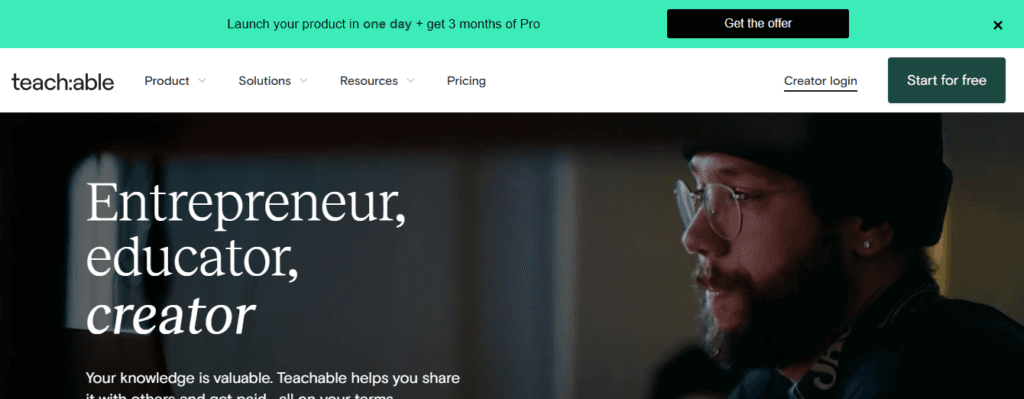
When it comes to choosing a course platform, ease of use is a critical factor, and Teachable excels in this area. In this Teachable review, it’s clear that the platform is designed with simplicity in mind, making it accessible to users of all skill levels.
Teachable offers a straightforward interface that requires no coding or design experience to navigate. The platform’s drag-and-drop course builder is one of its standout features, allowing users to easily upload and organize their content, whether it’s videos, quizzes, or PDFs. The layout is intuitive, with clearly labeled sections and a logical flow that guides you through the course creation process from start to finish.
For beginners, Teachable offers extensive onboarding support, including step-by-step tutorials and a knowledge base filled with helpful articles. Even if you’ve never created an online course before, Teachable’s user-friendly design makes the entire process feel manageable.
In addition to course creation, Teachable simplifies the management side as well. The platform provides a centralized dashboard where course creators can monitor sales, track student progress, and handle communications all in one place. The streamlined design ensures that users can focus on delivering great content instead of getting bogged down by technical details.
Course Creation Tools
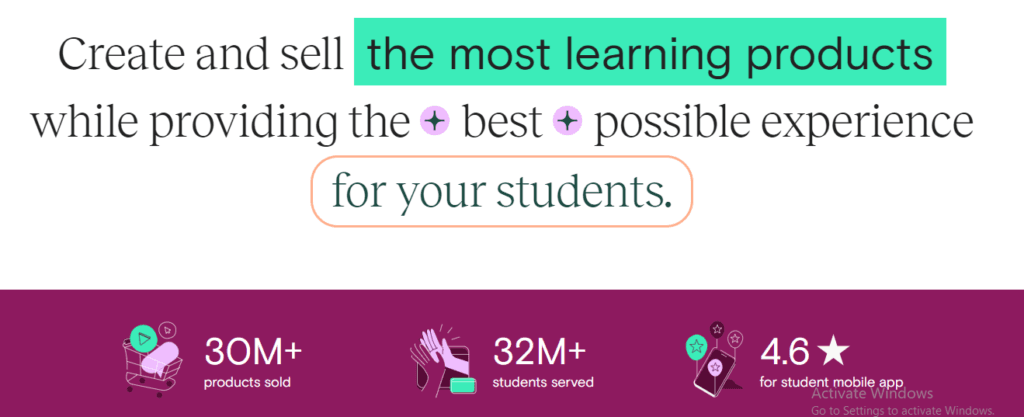
In this Teachable review, the platform’s comprehensive course creation tools stand out as one of its key strengths. Teachable equips creators with a variety of features to build, customize, and deliver high-quality online courses tailored to their specific audience.
Teachable supports multiple content formats, including video, audio, text, PDFs, and quizzes. This flexibility allows course creators to craft diverse learning experiences that cater to different learning styles. The platform’s drag-and-drop builder makes it easy to organize these elements into structured modules, so whether you’re creating a simple course or a multi-level program, Teachable adapts to your needs.
One of the standout features is the ability to customize course pages. Teachable provides options for branding your course with your own logo, colors, and fonts, ensuring that your course reflects your unique style. Additionally, you can use pre-built templates to speed up the creation process while still maintaining a professional look and feel.
Quizzes and assignments are essential tools for engaging students and reinforcing learning. Teachable allows creators to integrate quizzes at different stages of the course, helping to assess student progress. You can also provide downloadable content like worksheets or project templates to complement your lessons and give students actionable materials.
For creators looking to sell their courses, Teachable’s built-in sales pages offer customization options for promoting your course. With a few clicks, you can add testimonials, outline course benefits, and set up payment options, making it easy to turn prospects into paying students.
Pricing Plans and Features
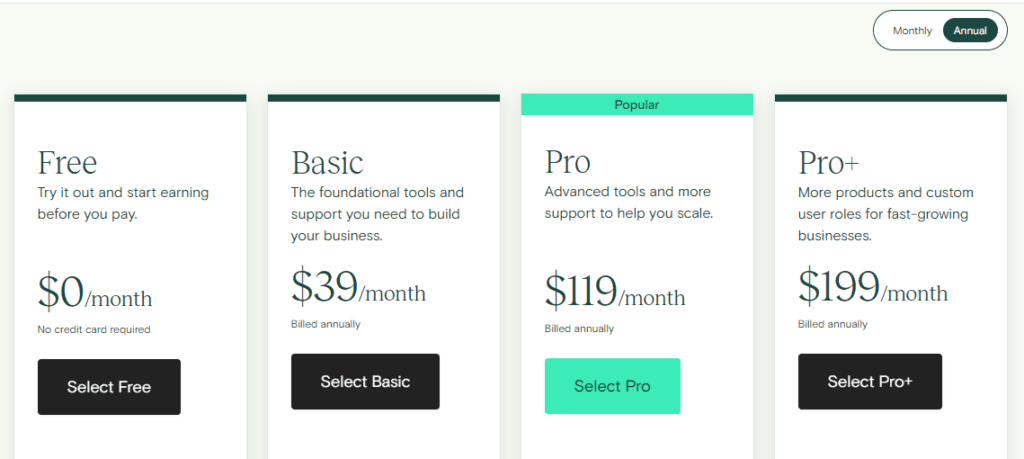
In this Teachable review, it’s important to break down the platform’s pricing plans and the features available at each tier. Teachable offers flexible pricing options, allowing course creators to choose a plan that aligns with their budget and needs.
Teachable provides four main pricing tiers:
1. Free Plan
Teachable’s Free Plan is ideal for beginners who are just starting out with online courses. It allows you to create unlimited courses and host unlimited students, but with limited features. You’ll have access to basic course creation tools, integrated payment processing, and a Teachable subdomain. However, transaction fees are higher (10% + $1 per transaction), and advanced customization options are not available.
2. Basic Plan
Priced at $39 per month (billed annually), the Basic Plan is perfect for those ready to take their course creation to the next level. In addition to everything in the Free Plan, you’ll get features like custom domain support, email marketing, coupon codes, and integrations with third-party apps such as Mailchimp and Zapier. Transaction fees are reduced to 5%, and you’ll gain access to affiliate marketing tools, which can help you grow your student base through partnerships.
3. Pro Plan
At $119 per month (billed annually), the Pro Plan unlocks even more advanced features. This plan includes everything from the Basic Plan plus additional benefits like priority product support, graded quizzes, and course completion certificates. With no transaction fees, this plan is ideal for those who want to run a fully professional online course business. You can also enroll up to five admin users, making it easier to manage larger teams.
4. Business Plan
The Business Plan, priced at $199 per month (billed annually), is designed for larger enterprises and organizations. It includes all the features of the Pro Plan but allows up to 20 admin users and advanced reporting. This plan is perfect for larger teams that need to manage a large volume of courses and students, while keeping track of detailed performance metrics.
Each plan comes with a 14-day free trial, allowing you to explore the features before committing to a payment plan. Teachable’s pricing structure is clear and offers flexibility depending on the scale of your course business.
Marketing and Sales Tools
In this Teachable review, the platform’s marketing and sales tools play a crucial role in helping course creators attract and convert students. Teachable provides a suite of features designed to boost your course’s visibility and drive sales effectively.
Sales Pages and Funnels
Teachable offers customizable sales pages that allow you to create compelling presentations for your courses. You can easily add testimonials, course benefits, and pricing options to attract potential students. The platform also supports sales funnels, which guide prospective students through a series of steps designed to convert interest into purchases. By setting up effective sales funnels, you can optimize your marketing strategy and increase your course’s enrollment rate.
Coupon Codes and Discounts
To incentivize potential students, Teachable allows you to create and manage coupon codes and discounts. You can offer limited-time promotions or special discounts to attract more enrollments. Customizing these codes to fit your marketing campaigns helps you drive traffic and boost sales effectively.
Affiliate Marketing
Teachable’s affiliate marketing feature is a powerful tool for expanding your reach. You can set up an affiliate program where others promote your courses in exchange for a commission on sales. This not only helps increase visibility but also leverages the networks of your affiliates to drive more traffic to your courses.
Email Marketing Integration
Teachable integrates with popular email marketing platforms like Mailchimp and ConvertKit. This integration allows you to manage email lists, send automated follow-up emails, and engage with your students through targeted campaigns. Effective email marketing can nurture leads, promote new courses, and maintain ongoing relationships with your audience.
Analytics and Reporting
Understanding your course performance is essential for refining your marketing strategies. Teachable provides detailed analytics and reporting tools that track student enrollment, revenue, and engagement metrics. By analyzing these insights, you can make data-driven decisions to optimize your marketing efforts and improve your course’s success.
Student Experience

In this Teachable review, the focus extends beyond just the course creation tools to include the student experience. Teachable is designed to provide an engaging and seamless learning environment, ensuring that students have a positive and effective learning journey.
User-Friendly Interface
Teachable offers a clean and intuitive interface for students. Once enrolled in a course, students can easily navigate through the course materials using a well-organized dashboard. The platform’s user-friendly design ensures that students can focus on learning without being overwhelmed by complex navigation.
Course Access and Navigation
Students can access their courses from any device, whether it’s a computer, tablet, or smartphone. Teachable’s responsive design adapts to different screen sizes, providing a consistent experience across devices. The course player allows students to view videos, read text, and complete quizzes in a smooth and organized manner.
Interactive Features
Teachable enhances the learning experience with interactive features such as quizzes and assignments. Quizzes are integrated throughout the course to help students test their knowledge and track their progress. Additionally, assignments and downloadable resources provide practical application opportunities, reinforcing the material learned.
Certificates and Badges
To acknowledge achievements, Teachable offers customizable course completion certificates and badges. Students receive these credentials upon completing a course or passing assessments, which can be a motivating factor and a tangible way to showcase their learning accomplishments.
Student Support and Communication
Teachable includes features for communication between students and instructors. Discussion forums and direct messaging allow students to ask questions, interact with peers, and seek help from course creators. This support fosters a collaborative learning environment and helps address any issues that may arise.
Customer Support
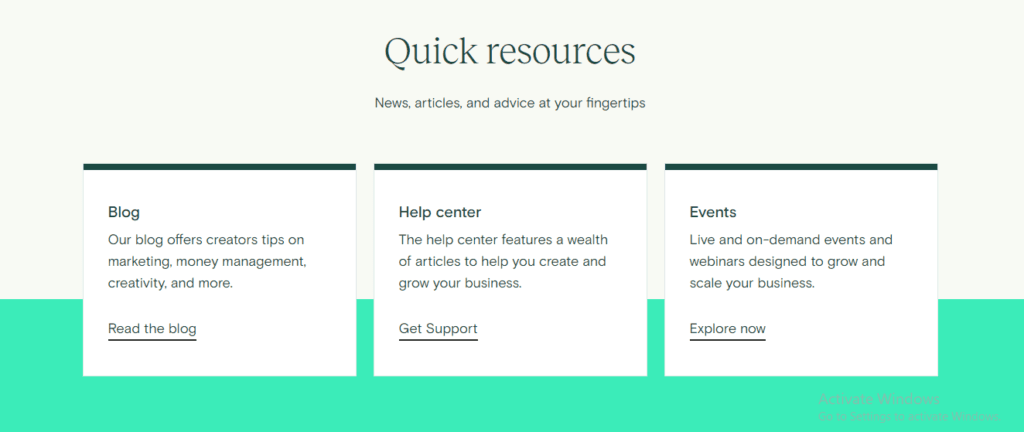
In this Teachable review, it’s essential to evaluate the level of customer support the platform offers. Teachable provides several support options designed to assist users in resolving issues and making the most of their course creation experience.
Support Channels
Teachable offers multiple channels for customer support, including:
- Email Support: Users can reach out to Teachable’s support team via email for assistance with technical issues, billing questions, or platform inquiries. Response times are generally prompt, with most queries addressed within 24 hours.
- Live Chat: For immediate help, Teachable provides a live chat feature available during business hours. This allows users to get real-time assistance from support representatives, making it easier to resolve urgent issues quickly.
Help Center and Knowledge Base
Teachable’s Help Center is a comprehensive resource filled with articles, guides, and FAQs. The Knowledge Base covers a wide range of topics, including course creation, marketing tools, and account management. This self-service option is particularly useful for users who prefer to find solutions independently or outside of support hours.
Onboarding and Tutorials
To help new users get started, Teachable offers onboarding tutorials and step-by-step guides. These resources walk users through the initial setup process and key features of the platform. By providing detailed instructions and video tutorials, Teachable ensures that users can quickly become familiar with the platform and start creating their courses.
Community and Forums
Teachable also hosts community forums where users can interact with each other, share experiences, and seek advice. While not a formal support channel, these forums can be valuable for connecting with other course creators and getting peer-to-peer support.
Pros and Cons of Teachable
In this Teachable review, it’s important to weigh the pros and cons of the platform to help you determine if it’s the right fit for your course creation needs. Here’s a balanced look at what Teachable has to offer:
Pros
- User-Friendly Interface
Teachable’s intuitive design makes it easy for users of all skill levels to create and manage online courses. The drag-and-drop builder simplifies the process, allowing you to focus on content rather than technical details. - Comprehensive Course Creation Tools
The platform supports a variety of content types, including video, text, quizzes, and downloadable materials. This flexibility enables you to create engaging and diverse learning experiences. - Customizable Branding
Teachable allows for extensive customization of course pages, including the use of your own logo, colors, and branding elements. This helps you maintain a professional and consistent brand identity. - Effective Marketing and Sales Features
Teachable’s built-in tools for sales pages, affiliate marketing, and coupon codes are powerful for driving course sales. Integration with email marketing platforms also helps you manage and engage with your audience effectively. - Detailed Analytics and Reporting
The platform provides comprehensive analytics and reporting tools to track student progress, sales performance, and engagement metrics. This data is crucial for optimizing your courses and marketing strategies.
Cons
- Transaction Fees on Lower Tiers
Teachable’s Free and Basic Plans come with transaction fees, which can add up and impact your overall earnings. Only the Pro and Business Plans eliminate these fees, which might be a consideration for those on a tighter budget. - Limited Features on Lower Plans
While the Free Plan is a good starting point, it lacks advanced features such as custom domains, advanced reporting, and priority support. Upgrading to a higher plan is necessary to access these enhanced capabilities. - Learning Curve for Advanced Features
Although the basic features are user-friendly, some of Teachable’s more advanced tools and integrations might require a learning curve. New users may need time to familiarize themselves with these additional options. - Customization Limitations
While Teachable offers customization options, some users may find the level of flexibility insufficient for highly specific design preferences. Custom coding or additional design elements might be limited compared to other platforms.
Comparison with Competitors
In this Teachable review, it’s useful to compare Teachable with other popular online course platforms to understand how it stands in the competitive landscape. Here’s a comparison of Teachable with three of its main competitors: Thinkific, Kajabi, and Udemy.
Teachable vs. Thinkific
Ease of Use: Both Teachable and Thinkific offer user-friendly interfaces, but Teachable’s drag-and-drop course builder is slightly more intuitive for new users. Thinkific also has a straightforward design, but some users find Teachable’s interface easier to navigate.
Course Creation Tools: Both platforms support various content formats, including video, text, and quizzes. Teachable has a slight edge with its more extensive customization options for course pages and branding.
Pricing: Teachable’s pricing is competitive with Thinkific, but Thinkific offers a free plan with fewer limitations compared to Teachable’s Free Plan. However, Thinkific’s free plan also has more limitations on features and customization.
Marketing and Sales Features: Teachable and Thinkific both offer robust marketing tools. However, Teachable’s affiliate marketing and sales funnel features are considered more advanced, giving it an edge in driving sales.
Teachable vs. Kajabi
Ease of Use: Kajabi provides a comprehensive platform with powerful features but at a steeper learning curve compared to Teachable’s more straightforward approach. Teachable is generally easier for beginners to start with.
Course Creation Tools: Kajabi offers a broader range of built-in tools, including advanced automation and marketing features. However, these tools come at a higher cost. Teachable provides essential course creation tools at a lower price point, making it a more budget-friendly option.
Pricing: Kajabi’s pricing is higher, starting at $149 per month, which includes more advanced features but may be overkill for those needing basic functionality. Teachable’s lower-tier plans are more accessible for users with simpler needs.
Marketing and Sales Features: Kajabi excels with its advanced marketing automation and integrated email campaigns. Teachable’s marketing tools are strong but not as comprehensive as Kajabi’s higher-end features.
Teachable vs. Udemy
Ease of Use: Udemy is a marketplace for courses rather than a course creation platform. This means that while Udemy provides exposure to a large audience, it lacks the customization and control over course branding that Teachable offers.
Course Creation Tools: Teachable provides more control over course creation and customization. Udemy offers limited customization, focusing more on providing a platform for instructors rather than advanced tools for course design.
Pricing: Udemy operates on a revenue-sharing model where instructors receive a percentage of the sales revenue. Teachable’s subscription-based pricing offers more predictable costs and complete control over pricing and revenue.
Marketing and Sales Features: Udemy’s marketplace provides built-in exposure but requires adherence to its pricing and promotional guidelines. Teachable allows for greater flexibility in marketing and sales strategies, including custom sales pages and affiliate marketing.
Final Verdict: Is Teachable Worth It?
In this Teachable review, we’ve explored the platform’s features, pricing, and performance across various aspects. Now, it’s time to answer the key question: is Teachable worth it for your online course needs?
Strengths of Teachable
Teachable stands out for its user-friendly interface and comprehensive course creation tools. The platform offers a range of features that cater to both beginners and experienced course creators, including customizable branding, a variety of content formats, and effective marketing tools. The ability to create professional-looking courses and manage sales through built-in features makes Teachable a strong contender in the online course space.
The flexible pricing plans, from the Free Plan to the Business Plan, provide options for different budgets and needs. Teachable’s lower-tier plans are accessible, while higher-tier plans offer advanced features without excessive costs. The absence of transaction fees on higher plans further adds to its appeal.
Considerations
While Teachable excels in many areas, there are some considerations to keep in mind. Transaction fees on the Free and Basic Plans may impact earnings for those starting with these options. Additionally, while Teachable’s marketing tools are robust, they may not match the depth of features offered by higher-priced competitors like Kajabi. For users looking for advanced automation and marketing capabilities, Kajabi might be a better fit, albeit at a higher price.
Final Recommendation
Overall, Teachable is a solid choice for individuals and businesses looking to create and sell online courses. Its strengths in course creation, ease of use, and marketing capabilities make it a worthwhile investment for many course creators. The platform’s scalability ensures that it can grow with your business, providing valuable tools as you expand.
If you’re seeking an accessible and effective platform with a good balance of features and pricing, Teachable is definitely worth considering. However, if your needs include more advanced marketing automation or if budget constraints are a concern, exploring alternatives like Thinkific or Kajabi may also be beneficial.
In conclusion, Teachable offers a powerful and user-friendly platform for creating and selling online courses, making it a strong contender for anyone looking to build a successful educational business. If you’re ready to take the next step in your course creation journey, Teachable provides the tools and flexibility you need to succeed. Join Teachable today and start transforming your knowledge into a thriving online course. Explore its features and see firsthand why it’s a top choice for educators and entrepreneurs alike.

