In this Manychat review, we will explore one of the leading chatbot platforms designed to enhance customer engagement and streamline communication for businesses. With its user-friendly interface, robust automation features, and extensive integration options, Manychat has become a go-to solution for marketers and business owners alike. Join us as we delve into the platform’s features, pricing, user satisfaction, and more, to help you determine if Manychat is the right fit for your business needs.
Introduction To Manychat Review
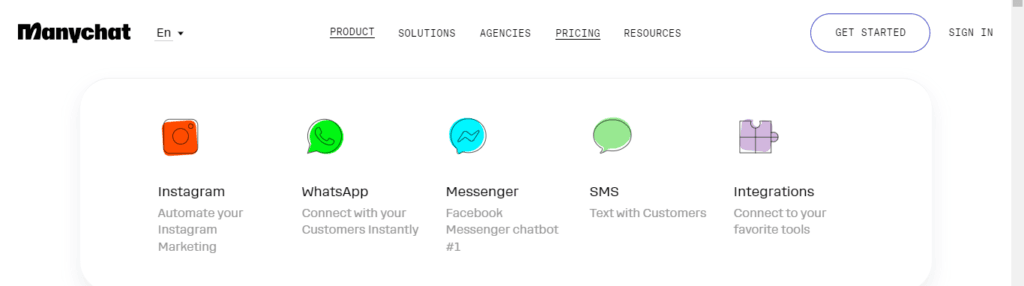
In today’s digital world, businesses are turning more to chatbots. They want to make talking to customers easier & handle simple tasks automatically. Manychat is a big name in this field. It’s built to help all sorts of businesses talk with people on Facebook Messenger, Instagram, WhatsApp, and other places. In this Manychat review, we’ll go through everything you need to know. We’ll look at its features, how it works, its cost & the help they offer.
It doesn’t matter if you’re running a small business or working in marketing. Manychat says it offers an easy yet strong way to create and manage chatbots. No need for tech skills at all! This review will show you what Manychat can do and how it stands next to other chatbot tools out there.
We’ll dive into what makes Manychat special and why folks might choose it over others. Want to know about its functions? We’ve got that covered too! How about the price? You’ll find that right here. And don’t forget support; we’ll discuss that as well.
Features and Functionality
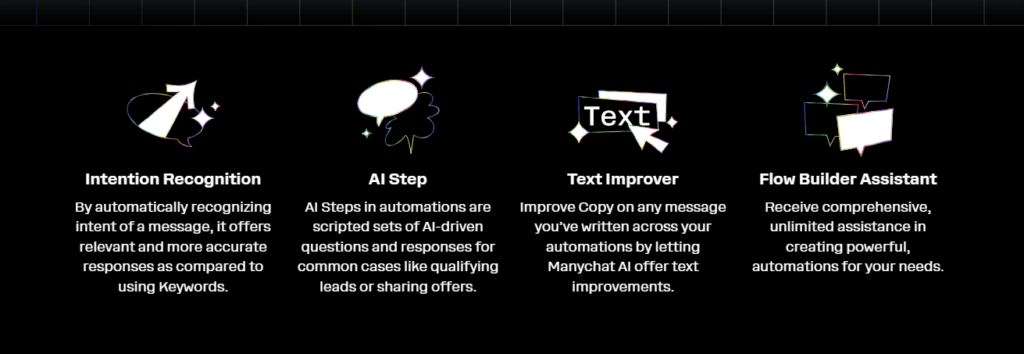
Manychat really shines because of its cool features. It makes chatbot creation pretty simple for anyone, no matter how much they know about tech stuff. This Manychat review talks about how the platform works great for beginners and advanced users alike. You get a bunch of tools to build automated chats and manage customer interactions across different channels.
Visual Flow Builder
One of the best things about Manychat is its visual flow builder that you can drag and drop. It lets you design chatbot workflows without needing to code at all. You can make complex conversation sequences just by dragging elements around. It’s super easy to use.
Omnichannel Support
Manychat supports lots of channels like Facebook Messenger, Instagram, WhatsApp, & SMS. Because of this omnichannel feature, you can handle all customer interactions in one place. This helps keep your messages consistent across platforms.
Broadcast Messaging
You can send broadcast messages to big groups of customers with Manychat. These broadcasts are great for announcements, promotions, or updates, so you can talk to your audience efficiently.
Customer Segmentation & Targeting
With Manychat, you can split up your audience based on things like where they live, what they do, or what they’ve bought before. This makes your chatbot talks more personal and effective.
Automations and Templates
Manychat has ready-made templates and automation sequences to help users get started fast. These templates cover lots of uses—from getting new leads to helping customers—which makes it easy to find a starting point that works for you.
E-commerce Features
For e-commerce businesses, Manychat is super handy with features like reminders for abandoned carts, order confirmations, & product suggestions. These automations help boost conversion rates and make the customer experience better overall.
User Interface and Ease of Use
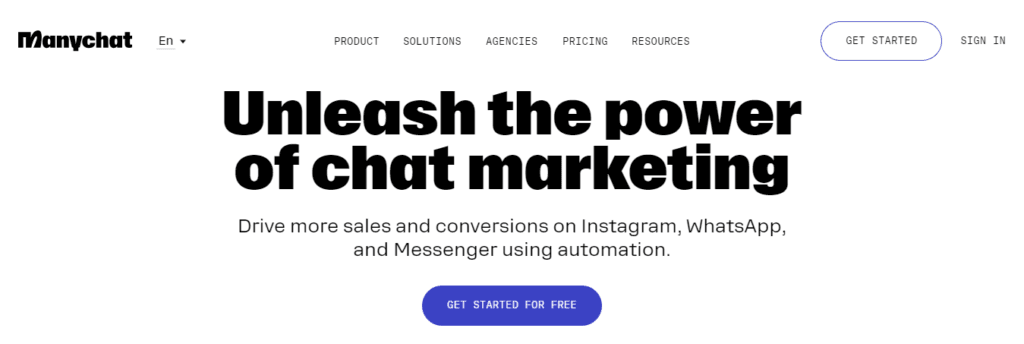
In this Manychat review, the platform’s interface & ease of use stand out, making it great for newbies and experienced folks alike. Manychat simplifies building chatbots. No need for coding know-how.
Clean, Intuitive Dashboard
The Manychat dashboard is a breeze to use. It has a tidy layout that makes it easy to find your way around. Everything’s organized so you can quickly get to tools like the visual flow builder, automations, and audience management. The dashboard also shows clear metrics on user engagement, helping you keep an eye on how your chatbot’s doing.
Drag-and-Drop Flow Builder
Manychat’s drag-and-drop flow builder is one of its top features. It lets users set up chatbot chats visually, making it super simple to just drag elements around. This is super helpful for those who aren’t tech-savvy but still want to create cool chatbot flows without any tricky programming.
Learning Curve
With Manychat’s easy-to-use interface, the learning curve isn’t much of a thing. Whether you’re setting up automatic messages, handling customer info, or linking with other platforms, its simple design makes it easy to dive right in. There are also tutorials & guides for beginners explaining the basics of creating and managing chatbots.
Customization Without Complexity
Manychat may be user-friendly for beginners, but it doesn’t skimp on options for advanced users either. You can easily change chatbot actions, set up triggers based on conditions, and craft personalized experiences for your audience—all in the same dashboard. The platform manages to be both simple & flexible at the same time.
All in all (and without too much fuss), this Manychat review highlights that one of its best features is how user-friendly it is. Users can quickly design and manage chatbots with little hassle. Whether you’re running a small business or are a pro marketer, Manychat’s interface makes building chatbots straightforward & fun!
Integration Options
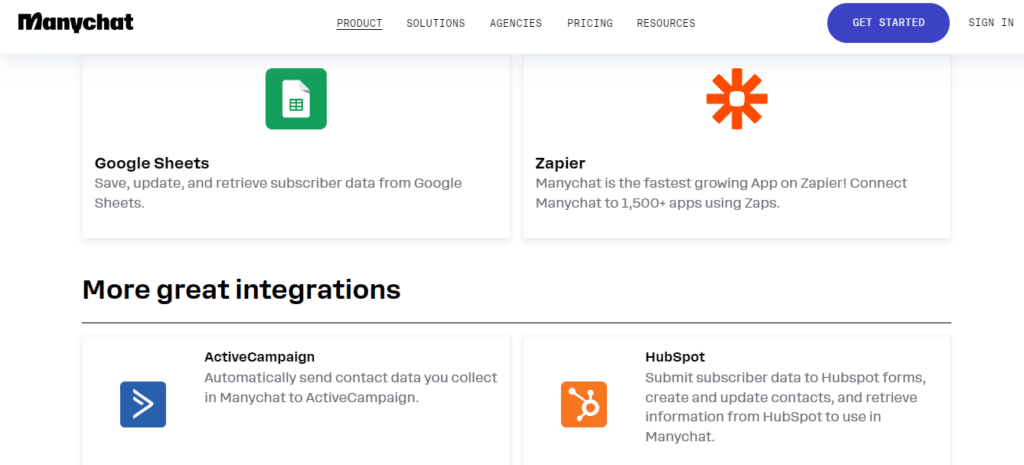
In this Manychat review, integration stuff is where Manychat really shines. The platform’s got loads of integrations. Businesses can hook their chatbots up with other tools to make smooth workflows and boost their marketing strategies.
Native Integrations
Manychat connects natively with big platforms like Facebook Messenger, Instagram & WhatsApp. You get to manage customer chats across these apps from one place. Plus, it syncs up with email services like MailChimp and ActiveCampaign, as well as CRM systems like HubSpot. This lets you keep your contacts in sync and automate follow-ups easily.
E-commerce Integrations
For e-commerce folks, Manychat works well with Shopify and WooCommerce. It helps automate stuff like cart reminders, order messages, and product tips. This boosts conversion rates and improves the customer experience. Also, you can track what users do and make decisions based on data to boost sales.
Zapier Integration
If you need more options, Manychat pairs up with Zapier. This lets you connect to loads of other apps for custom workflows that aren’t covered by native integrations. Whether it’s syncing data with a project tool or kicking off actions in an accounting app, Zapier makes these automations easy-peasy.
API Access
For those needing advanced tech stuff, Manychat’s API access is perfect. Developers can create custom integrations which fits businesses with unique needs perfectly. It’s all about tailoring how your chatbot works with other software or services.
Payment Processing
Manychat also hooks up with Stripe for payments right inside the chatbot. This makes transactions smooth as butter and gives customers a good experience. Very handy for businesses selling stuff or offering services online.
So there you have it! In this Manychat review, it’s clear that the platform’s wide range of integration options make it super flexible and easily fit into almost any business setup. Whether you’re after native links or custom connections, Manychat has the tools to expand your chatbot’s abilities & streamline your marketing efforts.
Automation and Workflow Capabilities
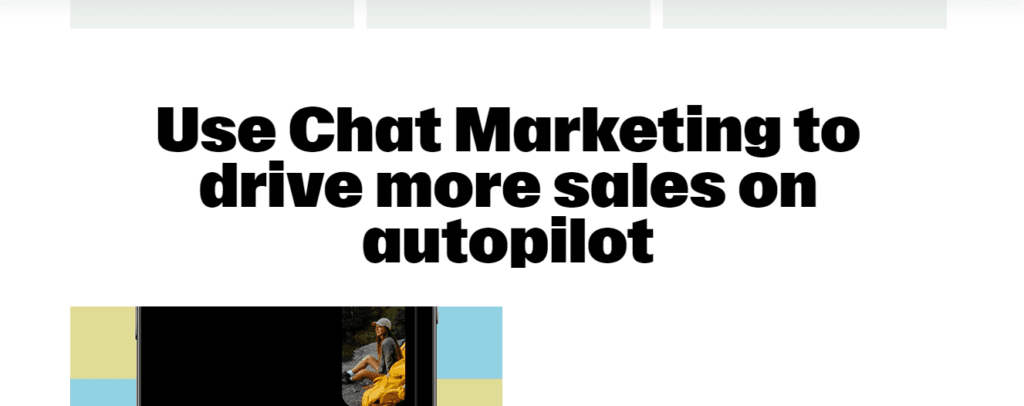
In this Manychat review, the platform’s automation and workflow tools really stand out. They help businesses handle customer interactions better and save time & effort. With Manychat, you can automate tasks so that customers always get quick replies whenever they need them, no matter what time it is.
Automated Conversations
Manychat lets you build automated chatbot talks that guide users. These conversations can answer questions, capture leads, or suggest products. So, your team doesn’t have to step in every time; the customers still get what they need fast.
Triggers and Actions
A cool feature is setting up triggers and actions. You can set triggers based on what users do, like clicking a button or making a purchase. These triggers then do things like send a message or move the user through a sales path. It makes chats feel more personal since the bot acts based on what the user does.
Keyword Automation
It also handles keyword-based automation. Just set it so when someone types in words like “payment” or “hours”, they get instant answers. This is great for customer support as it cuts down the workload for real agents.
Follow-Up Sequences
Another cool thing about Manychat is follow-up sequences. After chatting with someone, Manychat can send follow-up messages at set times. These messages keep users engaged by reminding them about promotions or offering more help.
Conditional Logic
There’s conditional logic too! You can create advanced workflows based on things like where a user lives or their buying history. This means that responses are spot-on for each person, making conversations more meaningful.
Broadcasting and Campaigns
Manychat’s broadcast feature lets you send messages to everyone or just specific groups of people. Use this to share updates, promos, or important news. Broadcasting gets your message out to many folks at once but segmenting helps make sure it’s reaching the right crowd which boosts engagement.
All in all (see what I did there?), this Manychat review shows how its automation & workflow features simplify dealing with customers & improve communication efficiency. With all these tools, businesses can send timely and personal messages easily.
Pricing Plans and Value
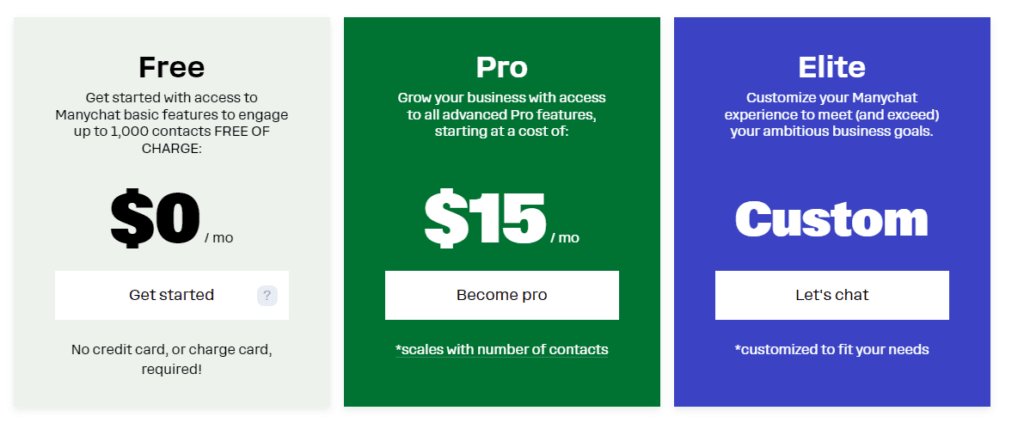
In this Manychat review, we’re gonna break down the platform’s pricing and see if it’s worth it for businesses of all sizes. Manychat has three pricing levels—Free, Pro, & Elite—each one aimed at different users, from beginners to big companies. Let’s dig into what each plan offers & how it provides value.
Free Plan
Manychat’s Free plan is great for small businesses or folks just starting out with chatbots. This plan gives you basic features and lets you connect with up to 1,000 contacts for free. It comes with tools like automated chats, unlimited custom flows, and basic Growth Tools for getting new leads. You can also tag up to 10 customer segments, making it easier to manage and talk to your audience.
• Price: $0 / month
• Channels: Instagram Direct Messages, Facebook Messenger, WhatsApp
• Key Features:
o Automate chats for up to 1,000 contacts
o Access basic Growth Tools for getting leads
o Tag up to 10 customer segments
o No Manychat branding
o No credit card needed
The Free plan is perfect if you’re just dipping your toes into chatbot marketing without spending any money upfront.
Pro Plan
For businesses wanting to grow more, the Pro plan offers advanced features. It starts at $15 a month (with prices going up based on contact numbers). This plan gives you unlimited Growth Tools, advanced campaign-building stuff, & powerful analytics for better performance. The Pro plan also removes Manychat branding so your chatbots look more professional.
• Price: Starts at $15 / month
• Channels: Instagram Direct Messages, Facebook Messenger, WhatsApp, SMS Text Messaging, Email
• Key Features:
o Talk to unlimited contacts (pricing goes up with more contacts)
o Unlimited Growth Tools and Keywords to reach more people
o Advanced segmentation with unlimited Tags and Custom Fields
o Access Manychat’s analytics tools
o Integrates with other marketing tools
o Email support anytime
The Pro plan works best for businesses needing more advanced chatbot abilities and looking to scale their customer interactions.
Elite Plan
The Elite plan is Manychat’s top-of-the-line solution for larger companies or enterprises with big ambitions. Prices are custom-made based on your needs & include everything in the Pro plan plus extra services to meet your goals.
• Price: Custom pricing (based on what you need)
• Channels: Instagram Direct Messages, Facebook Messenger, WhatsApp ,SMS Text Messaging ,Email
• Key Features:
o Fully customized help one’s business needs
o Advanced automation and personalization tools access
o Dedicated support for implementation
The Elite offer is tailored for businesses needing a custom chatbot solution that can adapt and grow.
Value Assessment
From this Manychat review it’s clear that there’s solid value across every pricing tier. The Free plan has enough features to start without spending any money. Meanwhile the Pro plan gives advanced tools which are worth its low starting price too For bigger firms—the Elite level offers customization & support necessary for efficient growth plans making their pricing very flexible suitable across different growth stages of business models.
Customer Support and Resources
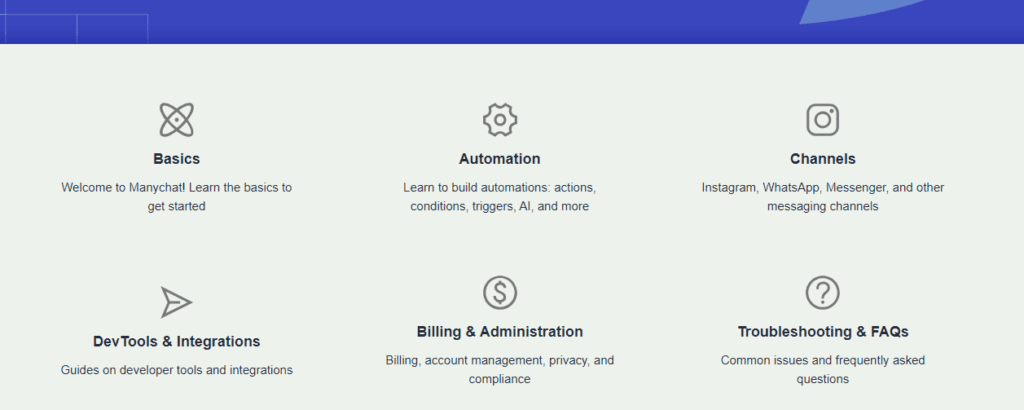
In this Manychat review, customer support & the resources they provide are really important for how users feel about the service. Manychat knows people might need help using their platform, so they offer lots of ways to get support & learn.
Support Channels
Manychat has a bunch of channels to help users out. For quick questions, there’s the Help Center. It’s packed with articles, FAQs, and tutorials on lots of topics—like setting up chatbots and using advanced automation. This is super handy for beginners who might need some extra help.
If someone has more specific questions or tech issues, they can use email support, which is always available. The support team usually answers quickly, making sure users get the help they need fast.
Community Forum
Besides direct support, Manychat has a community forum where users can talk to each other. Here folks share their own experiences, ask questions & swap tips and tricks. Chatting with others can give great insights and answers from folks who’ve dealt with similar problems.
Webinars and Tutorials
Manychat also puts on webinars and makes video tutorials about different parts of using their platform. These are made to help users get the most out of Manychat’s features and stay in the loop with new tools. Webinars often have industry pros sharing top tips and strategies for good chatbot marketing.
Documentation and Guides
For those wanting deeper learning, Manychat offers detailed documentation & guides about specific features. These are great for folks wanting to dive into advanced stuff like automation, integrations, & performance analytics.
In this review, it’s clear that Manychat cares a lot about customer support & learning tools. With various support channels, an active community forum & loads of educational resources, Manychat makes sure users have what they need to make effective chatbots and boost their marketing efforts.
Customization and Bot Templates
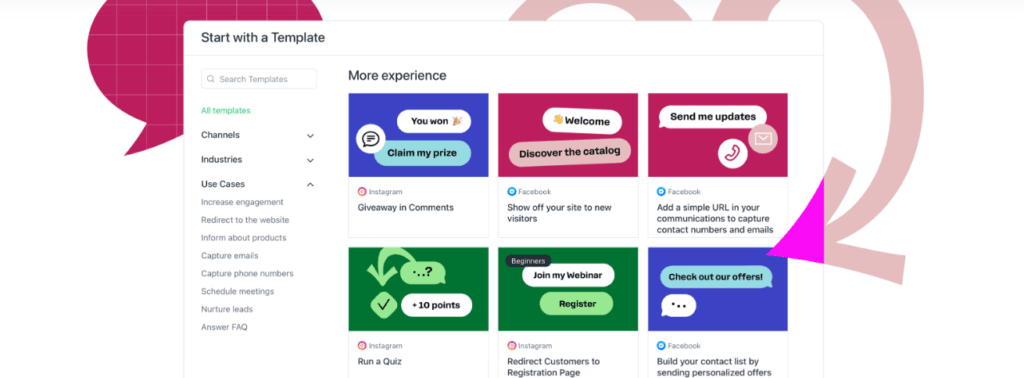
In this Manychat review, customization options & bot templates really stand out. They help users create unique chatbot experiences. Manychat has a bunch of tools and pre-made templates. This makes it easy for businesses to design chatbots that fit their brand and specific needs.
Customization Options
Manychat lets you customize chatbots in lots of ways. You can pick colors, fonts & images matching your brand. This way, the chatbot looks like part of your website or social media. It helps grab attention.
You can also tailor chats for different people. Manychat allows creating different dialogues and answers for various customer groups. People feel like the chat talks just to them. With conditional logic, chatbots can reply differently based on what users say, making everything feel more personal.
Pre-Built Bot Templates
If you’re in a hurry, Manychat has pre-built bot templates for you. These templates are ready to use for things like lead gen, customer help, e-commerce & more. Each one comes with a set conversation flow so you don’t have to start from scratch.
You can change these templates to match your brand and messages while enjoying their structure. This is handy for businesses without tech skills or those wanting to launch quickly.
User-Friendly Editor
Manychat’s visual editor is super easy to use without coding know-how needed. Drag-and-drop features make it simple to build and change bot flows, add buttons, images & quick replies, and organize chats smoothly. This ease of use makes Manychat popular among marketers & small biz owners.
All in all, this Manychat review shows how its customization options and pre-made bot templates let businesses create very personal chatbot experiences. Focusing on branding & user engagement, Manychat helps users design chatbots that meet their audience’s needs & boost business results.
Analytics and Reporting
In this Manychat review, the analytics and reporting features are super important. They help businesses see how well their chatbot campaigns are doing. Manychat gives users strong tools to track performance, check out user interactions, and tweak their messages for better results.
Cool Analytics Dashboard
Manychat has a really easy-to-use analytics dashboard. It shows you all the important stuff about how your chatbot is doing. You can see things like how many users you reached, engagement rates, & how specific messages did. This info helps businesses know what’s working and what needs fixing.
User Engagement Metrics
With Manychat’s tools, businesses can look deeper into user engagement metrics. Stuff like open rates, click-through rates (CTR), and interaction times are all there. By checking out these numbers, users can see how well their chatbots are chatting with customers and make changes to do better.
Conversion Tracking
Manychat also lets users track conversions from chatbot chats. This is super important to know if your chatbot marketing efforts are paying off. You can set goals like getting leads or making sales & then see how well the chatbot helps reach those goals. This helps in fine-tuning campaigns and using resources smartly.
Segmentation Analysis
Another big deal in this Manychat review is analyzing data from different segments of users. Manychat lets businesses tag & categorize users based on what they do and how they interact. By looking at these segments, businesses can send messages that fit different groups better, improving engagement & conversion rates overall.
Reporting Tools
Manychat gives you customizable reporting tools too! You can make detailed reports about your chatbot’s performance and share them with your team or stakeholders easily. These reports help everyone understand what’s going on and plan for future campaigns better. Plus, graphs & charts make it easier to see trends in the data.
User Feedback and Satisfaction
In this Manychat review, what folks think and feel about using it really matters when checking how well it works and if it’s worth it. Lots of people use Manychat, and their thoughts can tell us a lot about their experiences with the platform.
Overall Satisfaction Ratings
Most people say good things about Manychat. They like how easy it is to use, what it can do, & the help they get from customer support. Folks often talk about how simple the interface is. Even beginners and seasoned marketers can set up and manage chatbots without needing to know a lot of tech stuff. Features like drag-and-drop flow builders and ready-made templates make users happy because creating chatbots becomes a breeze.
User Experiences
Users of Manychat often share their success tales, stressing how the platform boosts engagement and conversions. Business owners mention big improvements in talking with customers and finding new leads, giving credit to Manychat’s powerful features and automation tools. Good experiences are especially noted in fields like e-commerce and customer service where chatbots are really handy in making user experiences better.
Areas for Improvement
Even though feedback is mostly positive, some users wish for more features or connections with other tools. Advanced users sometimes look for more ways to customize or want better analytics tools to see specific performance numbers. Manychat is always listening to user suggestions & keeps updating the platform based on them, showing they care about making customers happy.
Community Engagement
Manychat has built a strong group of users who share what they know, tips, & best practices with each other. This community makes people feel supported and helps them learn from one another. Manychat runs forums, webinars, & social media groups where folks can talk about problems and solutions, which boosts user satisfaction even more.
Customer Support Feedback
When looking at customer support in this review of Manychat, lots of users report good times with the support team. They praise how quick and helpful the support folks are when fixing issues. This trusty support makes users feel confident knowing help is just around the corner whenever they need it.
All in all (in this wrap-up), feedback on Manychat shows it’s a platform that brings high satisfaction through its easy-to-use interface (also effective features) plus its supportive community too. Even though there might be some spots that could get better, most people think Manychat offers great tools for businesses aiming to boost customer engagement through chatbots.
Conclusion

In this Manychat review, we’ve looked at the platform’s many features, functions, and overall performance. Manychat is a strong chatbot tool that helps businesses improve customer engagement & make their communication better.
It’s got an easy-to-use interface, changeable chatbot options, and lots of ready-made templates. So it’s pretty simple for anyone to create good chatbots. Their analytics and reporting tools are strong too. They help businesses see how things are going, change campaigns, and make smart choices from data. This helps them get the best results from their marketing efforts.
The platform has great automation skills that let users make cool workflows to boost customer interactions. Its integration options add more power by linking with other popular tools and platforms. Plus, Manychat’s customer support & tons of resources give users the help they need to succeed.
Sure, there are spots that could be better, but most feedback shows Manychat gives lots of value. It’s especially good for businesses wanting to use chatbots for better customer service and marketing success.

