
In today’s digital age, it’s super important to keep track of what people do on their devices. Parents and businesses both need this. SentryPC is a great tool for that. It mixes activity monitoring, content filtering & time management into one easy-to-use platform.
Are you a worried parent who wants to keep your kid safe online? Maybe you’re a business owner trying to boost productivity? Either way, SentryPC has got the tools you need to watch and control user actions.
In this post, we’re going to check out what makes SentryPC tick. We’ll look at its key features, benefits & pricing too. This way, you can see if it’s the right pick for your monitoring needs.
Table of Contents
Introduction to SentryPC
SentryPC is a handy cloud-based software that helps keep track of what people do on different devices. It’s perfect for parents who wanna check on their kids online or for business owners who wanna see how their employees are doing.
You can monitor activities in real-time, filter content, and manage time easily. So, you have complete control over how devices are used. This makes things safer & more productive.
The software runs quietly in the background. You can look at activity logs and change settings from any device with the internet. With more than 19 years of experience, SentryPC has become a go-to option for many folks and businesses needing a good tool to monitor activities.
Key Features
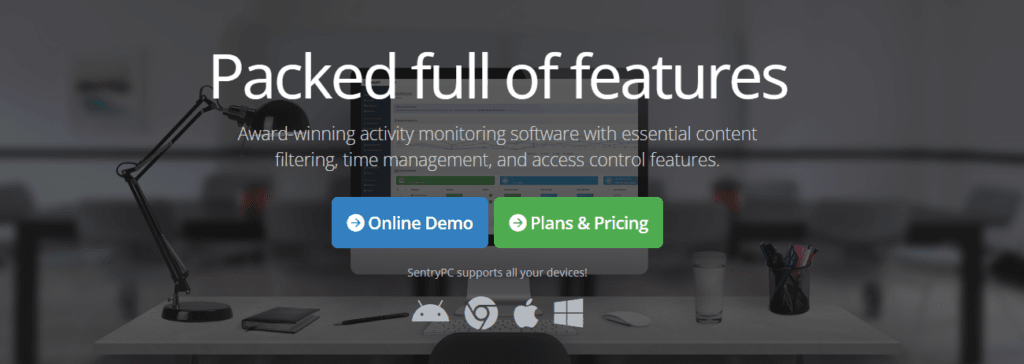
SentryPC is full of tools that help you keep an eye on how devices are used. It’s great if you’ve got just one device or lots of users spread out in different places. With SentryPC, you can easily see what everyone’s up to & set limits on what they can access.
Activity Monitoring
SentryPC tracks all kinds of user activities. Things like apps being used, websites being visited, and even the keystrokes typed. This software keeps a watchful eye, recording everything in real-time. You can check detailed logs from your cloud account whenever you want. That way, you’ll know exactly what’s happening and can quickly deal with any bad behavior.
Content Filtering and Blocking
It has this cool thing. It’s called content filtering. With it, you can block certain websites, apps, & even words for every user. You get to make your own rules! You can stop access fully or just during certain hours. This is super helpful for parents wanting to keep their kids safe online or for businesses that need to cut down on non-work stuff.
Time Management and Scheduling
You can also manage when a device can be used. Just set up daily or weekly schedules. There are time limits too! This way, users can’t go over their allowed time on the device. It really helps with healthier screen time habits & keeps people focused on their work.
Cloud-Based Access
SentryPC is a cloud-based platform. This means you can log into your safe account from any device that connects to the web. With this, it’s super easy to check activity logs, change user settings, and add new filters. You can manage lots of devices & users all from one place.
Real-Time Alerts and Visual Reports
You’ll get instant alerts if someone tries to go to a blocked website or app. Plus, SentryPC makes cool visual reports and charts. These give you an easy way to see what users are doing. It helps you decide if you need to make any changes!
Stealth Operation
SentryPC works quietly in the background. So, most users don’t even know they’re being watched, unless you want to pop up a warning message. This is super helpful for businesses that wanna keep an eye on employees without making it obvious.
Device Compatibility
You can use SentryPC on lots of different devices like Android, Chromebook, Windows, & Mac. That way, no matter what someone’s using, you can still keep track of things easily.
Activity Monitoring

Keeping an eye on activity has never been easier with SentryPC. This feature gives you a real good look at how devices are getting used, right as it happens. Whether you’re making sure your kid is safe online or you’re a boss wanting your workers to be productive, SentryPC’s got you covered with insights that matter.
Real-Time Tracking
With SentryPC, you can see what users are doing in real-time. The software logs every move (apps used, sites visited, and the time spent). This lets you know what’s up with user behavior so you can handle any issues fast.
Detailed Activity Logs
SentryPC makes detailed logs & they’re stored in your cloud account. These logs have timestamps that show exactly what users did and when. Parents can keep track of their child’s online habits & bosses can make sure employees aren’t goofing off.
Keyword and Application Monitoring
Besides watching website visits, SentryPC lets you keep tabs on certain apps and keywords too. You’ll know which apps get used most and if anyone’s looking for bad stuff. Alerts pop up if specific words are typed, adding another layer of watchfulness.
User-Specific Insights
You get insights for each user with SentryPC. This really helps when multiple folks use the same device, like in a family or at the office. You can check out individual behaviors & spot any issues for each person easily.
Customizable Monitoring Settings
SentryPC lets you tweak settings based on what each user needs. You can set different levels of monitoring for everyone, making it simple to adapt to various situations. Like, you might want to watch a kid closer compared to an adult user.
That’s about it! Peace of mind and productivity all in one box (or rather, one app).
Content Filtering and Blocking

Content filtering & blocking are crucial parts of SentryPC. They help you control and limit access to bad or distracting online stuff. If you’re a parent wanting to keep your kid safe from harmful sites or a boss trying to boost worker focus, SentryPC gives you solid tools for safe device use.
Comprehensive Content Filtering
SentryPC lets you filter all sorts of content. You can block websites, apps, even specific words! This means you can make rules just right for you. Parents might block social media or games. Businesses might stop workers from going to non-work sites.
Customized Blocking Options
With SentryPC, you can shut down certain content or set time-based limits. Choose which websites or apps are okay during certain hours. Maybe let kids visit school sites during study time but block games.
Real-Time Blocking Alerts
SentryPC not only keeps out bad stuff but also tells you when someone tries to visit blocked sites. It logs everything in detail, showing who is trying to see what they shouldn’t. This way, you stay on top of things and can deal with problems early on.
Keyword Filtering
Besides blocking websites & apps, SentryPC lets you filter by keywords too. Set up words that trigger alerts or block access when searched for or typed in. This is helpful for parents worried about what their kids are looking up online and bosses who don’t want workers searching bad content.
Easy Configuration
Setting up content filters with SentryPC is a breeze. The easy interface lets you make and change rules without hassle. Quickly tweak settings as needs change, keeping your filters up-to-date & effective.
Time Management and Scheduling

Managing your time and planning your schedule is super important with SentryPC. It helps you keep track of how long you’re using your devices. If you’re a parent who wants to make sure your kid isn’t always on the screen, or maybe a business owner looking to boost worker productivity, SentryPC has got the tools you need.
Daily & Weekly Scheduling
With SentryPC, you can make custom schedules for each user. You decide when they can use their device. This is great for parents wanting to set rules about screen time. You can have different schedules for school days and weekends since routines change.
Max Usage Limits
Besides scheduling, you can also set limits on how long someone can use their device each day or week. This way, you control screen time so no one goes overboard. For example, maybe you let your kid play games for two hours a day but limit social media to just 30 mins.
Quick Adjustments
One cool feature with SentryPC is making changes anytime to schedules and limits. If someone keeps breaking the rules or using the device too much, you can fix it right away from anywhere since it’s all online. This makes sure you stay in control and enforce rules easily.
Reports & Insights
SentryPC gives reports showing how much time users spend on different things. These reports help you see if your plans are working out well. If someone keeps hitting their max time, maybe it’s time to rethink their schedule or have a talk with them about it.
Easy-to-Use Interface
Setting up these tools in SentryPC is straightforward and simple. Even if tech isn’t really your thing, the nice interface makes it easy for anyone to set up & manage schedules quickly without any stress.
So yeah, SentryPC is pretty handy whether you’re trying to handle kids’ screen time or get employees focused at work!
Cloud-Based Access and Remote Control
One big plus of SentryPC is how it lets you get to it from the cloud & use remote controls. This gives users loads of flexibility and ease of use. Whether you’re checking what your kid does online or keeping tabs on workers, SentryPC’s cloud powers make it super easy to watch over devices anywhere, anytime.
Secure Cloud Account
SentryPC works through a safe cloud account. You can log in from any web device like a phone, tablet, or computer. So, you can look at activities, change settings, and see reports without being right there at the device. The cloud-based setup makes sure your stuff is safe and easily reachable whenever you need it.
Real-Time Monitoring
With SentryPC, you can see real-time activity logs and user actions straight from your cloud account. This neat feature shows you what users are doing as they do it, giving quick insights into their online habits. If you want to check if your kid’s doing homework or if workers are on task, SentryPC’s real-time monitoring lets you know right away.
Instant Remote Control
The remote control feature of SentryPC lets you change settings instantly. If someone tries to check out restricted stuff or go past their time limits, you can tweak things without being close by. This kind of control helps keep the rules in place quickly & effectively.
Multi-Device Management
SentryPC also makes handling many devices and users easy from one cloud account. This comes in handy for families with lots of gadgets or businesses with many workers. You can switch between user profiles & devices to look at logs, adjust settings, and check compliance—all from one spot.
User-Friendly Dashboard
Using SentryPC’s cloud interface is a breeze with its easy-to-use dashboard that simplifies everything. The design is simple enough so even if tech isn’t your thing, you’ll still manage device usage without trouble. The powerful tools SentryPC offers are just a click away!
Device Compatibility

SentryPC really shines with its amazing device compatibility. It’s perfect for keeping tabs on user activities across different platforms. Whether you’re a parent wanting to monitor your child’s online stuff or a business owner aiming to boost employee productivity, SentryPC works smoothly on many devices.
Supported Platforms
SentryPC works on lots of operating systems, such as:
Windows: SentryPC supports many versions of Windows. You can easily monitor desktops and laptops. This means most users can use SentryPC on their current devices without any hassle.
Mac: For folks using Apple products, SentryPC also works great on Mac computers. This lets Mac users get the same powerful monitoring features that Windows users have.
Android: SentryPC’s reach extends to mobile devices by supporting Android systems too. Parents can keep an eye on their kids’ activities on smartphones and tablets, making sure they use them safely while out and about.
Chromebook: With more schools using Chromebooks, SentryPC gets that this platform is important. Users can effectively monitor Chromebook activities, which is great for both schools & families.
Multi-Device Management
A cool thing about SentryPC is its ability to manage several devices from one cloud account. You don’t need separate accounts or installs for different platforms. Whether you’re managing family gadgets or employee computers, SentryPC makes it easy with a centralized dashboard.
Easy Installation
Installing SentryPC is a piece of cake. Just pick your plan and make an account, then download and install the software on each device with just a few clicks. The installation process is designed to be fast & simple so you can start monitoring without any tech troubles.
Flexibility and Convenience
With its broad device compatibility, SentryPC offers a lot of flexibility. Users can monitor and manage activities across all kinds of devices, ensuring everyone’s online behavior is watched over. This flexibility is super useful for families with mixed devices or businesses using various operating systems.
So there you have it! Whether at home or work, SentryPC helps keep things under control in an easy & efficient way!
Pricing Plans
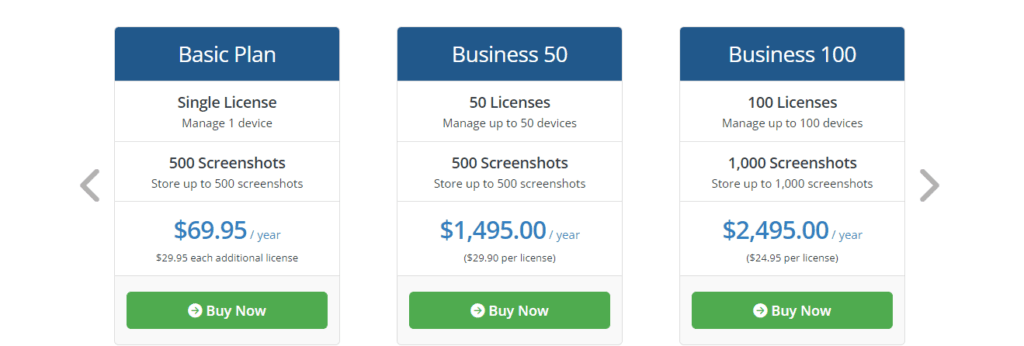
Thinking about a user activity monitoring solution? You gotta know the prices. SentryPC has a bunch of subscriptions. They’re made for different folks, like parents or businesses—whether you’ve got one device or loads of ’em. Here, let’s break it down.
Basic Plan
Price: $69.95 per year
Licenses: 1 device
Features: 500 screenshots & key monitoring features.
The Basic Plan is great for single users or families just wanting to keep an eye on one device. It logs activities and filters stuff, giving you the tools you need without spending too much.
Business Plans
For companies needing to monitor lots of devices, SentryPC got you covered with these plans:
Business 50
Price: $1,495 per year
Licenses: Up to 50 devices
Features: 500 screenshots.
Business 100
Price: $2,495 per year
Licenses: Up to 100 devices
Features: 1,000 screenshots.
Business 250
Price: $4,995 per year
Licenses: Up to 250 devices
Features: 1,000 screenshots.
These plans fit different-sized businesses. They come with plenty of licenses and screenshots so you can watch employee activities and keep things productive.
Additional Benefits
All SentryPC plans give you some added perks that make using it easy:
Instant Download: Once you buy it, download right away & set up your account.
Free Updates: Get all updates free for your subscription’s life. You always have the latest features without paying extra.
Online Support: Free help through an online ticket system when you need it.
Cost-Effective Solution
SentryPC’s pricing is cost-effective while offering solid monitoring features. The tiered plans let users pick what fits their needs & budget best. So it’s a good choice for both individuals and businesses alike.
Customer Support and Free Updates

When choosing a software solution like SentryPC, reliable customer support and regular updates are crucial factors that contribute to a positive user experience. SentryPC excels in these areas, ensuring that users have the necessary assistance and tools to maximize their monitoring capabilities.
Customer Support
SentryPC provides robust customer support options designed to assist users at any stage of their experience:
- Online Ticket System: Users can easily submit support requests through the online ticket system. This ensures that all inquiries are tracked and addressed promptly. The ticketing system allows users to describe their issues in detail, ensuring that the support team can provide relevant and effective assistance.
- Comprehensive Knowledge Base: SentryPC also offers an extensive knowledge base filled with FAQs, troubleshooting guides, and how-to articles. This resource is available 24/7 and empowers users to find answers to common questions and resolve issues independently.
- User-Friendly Interface: The intuitive design of the SentryPC dashboard makes it easy for users to navigate the software and find the information they need, further enhancing the overall support experience.
Free Updates
One of the standout features of SentryPC is the commitment to providing free updates for the lifetime of your subscription. This ensures that users can:
- Access New Features: As technology and user needs evolve, SentryPC continuously improves its software. Free updates allow users to benefit from new features, enhancements, and improvements without any additional costs.
- Maintain Security: Regular updates also include security enhancements that help protect users’ data and privacy. By keeping the software up to date, users can rest assured that they are using a secure and reliable monitoring solution.
- Seamless Integration: Updates are designed to be easy to install, ensuring that users can quickly implement changes without disrupting their monitoring activities.
Conclusion

In our digital world today, keeping track of what users do online is super important. SentryPC comes in handy as it mixes strong activity monitoring, content filters, & good time management. This makes it a big deal for parents and businesses.
We’ve looked at what makes SentryPC special, like its cloud access, device compatibility, and easy-to-use interface. Being able to watch user activities from anywhere in real-time means you stay in control. It doesn’t matter if you’re watching your kids’ online habits or keeping tabs on employee productivity.
SentryPC has different pricing plans that fit different needs. From simple monitoring for one person to managing many devices for a business. Plus, you get free updates and reliable customer support, which makes it even better. Users can feel confident they’ve got a dependable monitoring tool.
So, SentryPC stands out as a top pick in user activity monitoring software. With its strong features and easy use and focus on customer satisfaction, it’s a great buy for anyone wanting better monitoring tools. Whether you’re worried about online safety or want to boost work productivity, SentryPC gives you the tools to reach your goals effectively.

