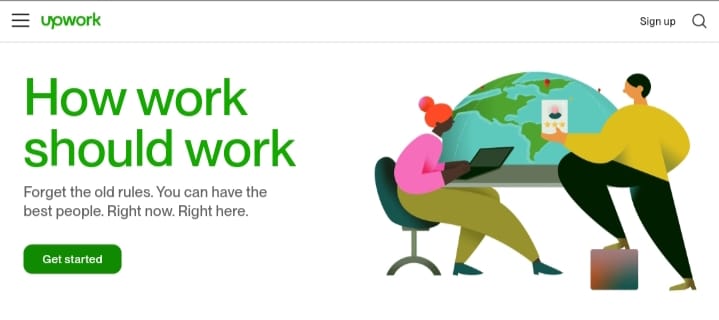
What is Upwork?
Upwork is a leading online platform that connects freelancers with clients looking for various services. Founded in 2015 through the merger of Elance and oDesk, Upwork has become a popular choice for businesses and independent professionals worldwide. The platform offers a wide range of job categories, including writing, programming, design, marketing, and more.
Key Features and Services
Upwork provides several key features that make it an attractive option for both freelancers and clients:
- Job Listings: Clients can post job listings detailing their project requirements, budget, and timeline. Freelancers can then browse these listings and submit proposals.
- Freelancer Profiles: Freelancers create detailed profiles showcasing their skills, experience, portfolio, and client reviews. A well-crafted profile can significantly increase the chances of getting hired.
- Communication Tools: Upwork offers robust communication tools, including a messaging system, video calls, and file sharing, to facilitate smooth collaboration between freelancers and clients.
- Payment Protection: The platform provides secure payment options, including escrow services, ensuring that freelancers get paid for their work and clients receive the services they expect.
User Demographics
Upwork caters to a diverse user base. Freelancers on the platform come from various professional backgrounds and skill levels, ranging from entry-level to expert. Clients include small businesses, startups, and large corporations looking to outsource tasks or find specialized talent. This diversity makes Upwork a versatile platform for a wide range of projects.
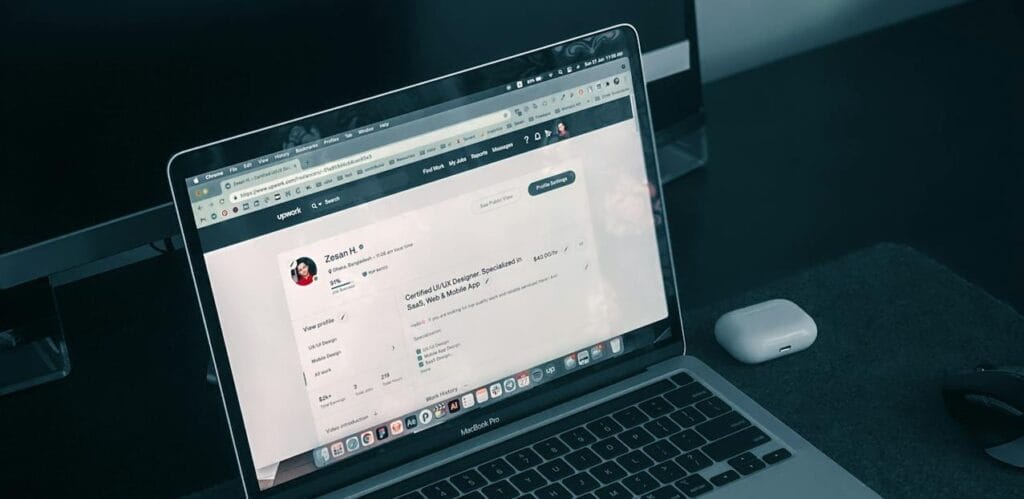
How Upwork Works
Upwork is designed to make the process of finding and hiring freelancers simple and efficient. This section will explain the step-by-step process of using Upwork for both freelancers and clients.
Registration Process
For Freelancers
- Sign Up: Freelancers start by signing up for a free account on Upwork. They need to provide basic information, such as their name, email, and location.
- Profile Creation: Freelancers create a detailed profile highlighting their skills, experience, portfolio, and any certifications. A complete profile increases visibility and chances of getting hired.
- Skill Tests (Optional): Freelancers can take skill tests to validate their expertise in various areas. These test results can be displayed on their profiles to attract clients.
For Clients
- Sign Up: Clients also sign up for a free account, providing essential details about their business and contact information.
- Job Posting: Clients post jobs by filling out a form with project details, required skills, budget, and deadlines. Clear and detailed job postings help attract suitable freelancers.
Job Posting and Application Process
For Clients
- Post a Job: Clients create a job posting with specific requirements and publish it on Upwork.
- Review Proposals: After posting the job, clients receive proposals from interested freelancers. They can review these proposals, check freelancer profiles, and shortlist candidates.
- Interview and Hire: Clients can interview shortlisted freelancers through Upwork’s communication tools. Once they find the right fit, they hire the freelancer by sending a contract offer.
For Freelancers
- Browse Jobs: Freelancers browse through job listings in their area of expertise and submit proposals for projects they are interested in.
- Submit Proposals: Proposals include a cover letter, proposed rate, and any relevant work samples. A well-crafted proposal increases the chances of getting noticed by clients.
- Interview and Get Hired: Freelancers may be invited to interview for the job. If selected, they receive a contract and start working on the project.
Communication and Collaboration Tools
Upwork provides several tools to facilitate communication and collaboration between freelancers and clients:
- Messaging System: Upwork’s built-in messaging system allows users to communicate directly, share files, and discuss project details.
- Video Calls: Clients and freelancers can schedule and conduct video calls for interviews, meetings, and progress updates.
- Project Management: Upwork offers project management tools to track milestones, deadlines, and deliverables, ensuring both parties stay on the same page.
Payment and Invoicing
- Payment Methods: Upwork supports various payment methods, including credit cards, PayPal, and bank transfers, making it easy for clients to pay freelancers.
- Escrow Service: For fixed-price contracts, Upwork uses an escrow system to hold funds until project milestones are completed and approved by the client.
- Hourly Contracts: For hourly contracts, freelancers log their hours using Upwork’s time tracker. Clients are billed weekly based on the logged hours.

Upwork Fees and Pricing
Understanding Upwork’s fees and pricing structure is crucial for both freelancers and clients. This section will break down the costs associated with using Upwork and how they impact users.
Freelancer Fees
Upwork charges freelancers a service fee based on their earnings from each client. The fee structure is tiered and designed to reward long-term client relationships:
- 20% for the first $500 billed with a client: This is the initial rate applied to the first $500 earned from a client.
- 10% for total billings between $500.01 and $10,000: Once earnings from a client exceed $500, the fee drops to 10%.
- 5% for total billings over $10,000: For long-term clients with total billings exceeding $10,000, the fee reduces further to 5%.
These fees are automatically deducted from the freelancer’s earnings. For example, if a freelancer earns $600 from a client, they would pay 20% on the first $500 ($100) and 10% on the remaining $100 ($10), totaling $110 in fees.
Client Fees
Clients also incur fees when using Upwork. These fees vary based on the payment method and contract type:
- 3% Payment Processing Fee: Clients are charged a 3% payment processing fee on each payment made to freelancers. This fee covers the cost of processing payments through various methods, including credit cards and PayPal.
- Enterprise Clients: For larger businesses using Upwork Enterprise, the fee structure may differ and include custom pricing based on the volume and scope of their projects.
Additional Costs
There are a few other potential costs to be aware of when using Upwork:
- Connects: Freelancers use Connects to submit proposals for jobs. Each proposal requires a certain number of Connects, which freelancers must purchase if they run out of the free monthly allocation.
- Featured Jobs: Clients can pay an additional fee to feature their job postings, increasing visibility and attracting more proposals.
Comparison with Other Platforms
Upwork’s fee structure is competitive compared to other freelancing platforms, but it’s essential to consider these costs when setting rates and budgeting for projects. The tiered fee system encourages long-term relationships, which can be beneficial for both freelancers and clients.

Pros of Using Upwork
Upwork offers numerous advantages for both freelancers and clients, making it one of the leading platforms in the gig economy. Here are the key benefits of using Upwork.
Wide Range of Job Categories
Upwork hosts a diverse array of job categories, catering to various professional skills and industries. Whether you are a writer, programmer, designer, marketer, or consultant, there are opportunities available to match your expertise. This variety helps freelancers find work that suits their skills and interests, while clients can find the right talent for their specific needs.
Global Talent Pool
One of the standout features of Upwork is its access to a global talent pool. Freelancers from all over the world can join the platform, providing clients with a broad range of skills, experiences, and perspectives. This international reach enables clients to find the best person for the job, regardless of geographical boundaries.
Secure Payment System
Upwork’s secure payment system ensures that both freelancers and clients are protected. For freelancers, the platform offers payment protection through escrow services for fixed-price contracts and time-tracking for hourly contracts. Clients only release funds when they are satisfied with the work delivered. This system builds trust and reduces the risk of non-payment or disputes.
User-Friendly Interface and Tools
Upwork’s user-friendly interface and suite of tools make it easy to manage projects and communicate effectively. Key features include:
- Messaging System: Streamlined communication with clients and freelancers.
- Project Management Tools: Milestone tracking, deadlines, and deliverable management.
- Time Tracker: For hourly contracts, this tool helps track work hours and ensure accurate billing.
Flexibility and Convenience
Upwork offers great flexibility for both freelancers and clients. Freelancers can choose projects that fit their schedules and work from anywhere, while clients can hire talent on a project-by-project basis without long-term commitments. This flexibility makes Upwork an attractive option for both full-time freelancers and those looking to supplement their income.
Building a Professional Network
Freelancers on Upwork have the opportunity to build a professional network by working with various clients and receiving feedback and ratings. Positive reviews and a strong portfolio can lead to more job opportunities and higher earning potential. Similarly, clients can build relationships with reliable freelancers, creating a trusted pool of talent for future projects.

Cons of Using Upwork
While Upwork offers many advantages, there are also some drawbacks to consider. Understanding these cons can help both freelancers and clients make informed decisions when using the platform.
High Competition for Freelancers
One of the main challenges for freelancers on Upwork is the high level of competition. With a global pool of freelancers, it can be difficult to stand out and secure jobs, especially for those who are new to the platform or have fewer reviews. This intense competition often leads to lower rates, as freelancers may feel pressured to underbid to win projects.
Service Fees
Upwork’s service fees can be significant, particularly for new freelancers or those working on smaller projects. The tiered fee structure means that freelancers pay:
- 20% for the first $500 billed with a client
- 10% for billings between $500.01 and $10,000
- 5% for billings over $10,000
These fees can add up, reducing overall earnings. Clients also incur a 3% payment processing fee, which can be a deterrent for some.
Potential for Scams or Low-Quality Work
Despite Upwork’s efforts to maintain a secure platform, there is still a risk of encountering scams or low-quality work. Freelancers might face clients who are unresponsive or unwilling to pay, while clients may hire freelancers who fail to deliver satisfactory results. It’s essential for both parties to conduct due diligence, such as reviewing profiles, ratings, and feedback, before entering into contracts.
Client and Freelancer Disputes
Disputes between clients and freelancers can arise over project expectations, quality of work, or payment issues. While Upwork offers dispute resolution services, the process can be time-consuming and stressful. Clear communication and well-defined contracts can help minimize these conflicts, but they are not always avoidable.
Connects for Freelancers
Freelancers need to use Connects to submit proposals for jobs. While Upwork provides a monthly allocation of free Connects, additional Connects must be purchased. This can be an extra expense, particularly for freelancers who apply to many jobs without success. Managing Connects effectively is crucial to avoid unnecessary costs.
Limited Control Over Pricing
Freelancers on Upwork may find it challenging to set their desired rates due to the competitive nature of the platform. Some clients may seek the lowest possible price, which can drive down rates and affect the perceived value of services. Freelancers need to balance competitive pricing with fair compensation for their skills and experience.

Upwork Reviews and Testimonials
Understanding the experiences of other users can provide valuable insights into what it’s like to use Upwork. This section will summarize user reviews and testimonials from various sources to give a well-rounded perspective on the platform.
Summary of User Reviews
Upwork has a mix of positive and negative reviews from both freelancers and clients. Here’s a summary of the common themes found in these reviews.
Positive Reviews
- Access to Global Talent: Many clients appreciate the vast pool of freelancers from around the world, allowing them to find the right expertise for their projects.
- User-Friendly Platform: Both freelancers and clients often mention the intuitive and easy-to-use interface, which simplifies the hiring and project management processes.
- Secure Payment System: Freelancers frequently highlight the security of Upwork’s payment system, including the protection offered by the escrow service for fixed-price contracts and the time tracker for hourly contracts.
- Diverse Job Opportunities: Freelancers appreciate the wide range of job categories available, providing numerous opportunities to find work that matches their skills.
Negative Reviews
- High Fees: Both freelancers and clients commonly mention the high service fees as a significant drawback. Freelancers feel that the fees reduce their earnings, while clients are sometimes put off by the 3% payment processing fee.
- Competition: Many freelancers point out the intense competition, which can make it challenging to secure jobs, especially for newcomers or those without many reviews.
- Quality Control: Some clients express concerns about the varying quality of freelancers, noting that it can be hit-or-miss in finding reliable talent. Similarly, freelancers mention the occasional difficulty of dealing with unresponsive or unreasonable clients.
- Customer Support: A number of users, both freelancers and clients, have reported mixed experiences with Upwork’s customer support, citing long response times and inconsistent help.
Real-Life Success Stories
Freelancers
- Sarah J., Graphic Designer: “Upwork has been a game-changer for me. I transitioned from a full-time office job to freelancing full-time on Upwork. The platform allowed me to build a diverse client base and work on exciting projects.”
- Michael T., Software Developer: “Thanks to Upwork, I have been able to work with clients from all over the world. The secure payment system gives me peace of mind, and the feedback system helps me continually improve my services.”
Clients
- Jane D., Small Business Owner: “As a small business owner, Upwork has been invaluable. I found talented freelancers who helped me redesign my website and create a marketing strategy, all within my budget.”
- Paul R., Startup Founder: “Using Upwork, I quickly hired a team of freelancers to develop our mobile app. The process was smooth, and the results exceeded my expectations.”
Common Praises and Complaints
Praises
- Efficiency: Users often praise Upwork for streamlining the hiring process, making it quick and easy to find and hire talent.
- Flexibility: Freelancers and clients alike appreciate the flexibility that Upwork offers in terms of working hours, project types, and contract lengths.
Complaints
- Fees: High service fees are a recurring complaint, particularly from freelancers who feel that these fees significantly cut into their earnings.
- Support Issues: Mixed reviews about customer support suggest that there is room for improvement in providing timely and effective assistance.

Upwork’s Support and Resources
Effective support and comprehensive resources are crucial for a positive user experience on any platform. Upwork offers various support options and resources to help both freelancers and clients navigate the platform efficiently. Here’s an overview of what Upwork provides.
Customer Support Options
Upwork offers several customer support options to address user inquiries and issues:
- Help Center: The Upwork Help Center is a comprehensive resource with articles, guides, and FAQs covering a wide range of topics. Users can find answers to common questions about account setup, project management, billing, and more.
- Live Chat: For immediate assistance, users can access live chat support. This feature is particularly useful for resolving urgent issues or getting quick answers to specific questions.
- Email Support: Users can also contact Upwork’s support team via email. This option is suitable for less urgent inquiries or for submitting detailed questions and documentation.
- Phone Support: Upwork offers phone support for premium members, providing direct access to a support representative for more personalized assistance.
Help Center and Resources
The Upwork Help Center is a valuable resource for both new and experienced users. It includes:
- Getting Started Guides: Step-by-step guides for setting up profiles, posting jobs, and navigating the platform. These guides are ideal for new users who need a comprehensive introduction to Upwork.
- Tutorials and Webinars: Upwork regularly updates its library with tutorials and webinars on various topics, such as improving profiles, writing effective proposals, and maximizing earnings. These resources help users enhance their skills and get the most out of the platform.
- Community Forums: Upwork’s community forums provide a space for users to connect, share experiences, and seek advice from peers. These forums are moderated by Upwork staff and active community members, ensuring a supportive and informative environment.
Community Forums and Groups
Upwork’s community forums and groups are excellent resources for networking and peer support:
- Freelancer Groups: These groups allow freelancers to connect with others in their field, share tips, and collaborate on projects. Joining a group can provide valuable insights and help build professional relationships.
- Client Groups: Clients can join groups to discuss best practices for hiring, managing freelancers, and optimizing project outcomes. These groups offer a platform for sharing experiences and learning from other clients.
- Q&A Sections: The forums include Q&A sections where users can ask specific questions and receive answers from the community or Upwork staff. This feature is particularly helpful for finding quick solutions to common problems.
Upwork Academy
The Upwork Academy is a dedicated section of the platform offering courses and learning paths to help users succeed:
- Courses: The Academy offers a variety of courses on topics like profile optimization, proposal writing, project management, and more. These courses are designed to improve user skills and increase their chances of success on Upwork.
- Learning Paths: Structured learning paths guide users through a series of courses and resources tailored to their goals, whether it’s becoming a top-rated freelancer or effectively managing remote teams.

Tips for Success on Upwork
Achieving success on Upwork requires a strategic approach and a commitment to delivering high-quality work. Here are some essential tips to help both freelancers and clients maximize their experience on the platform.
Create a Standout Profile
For freelancers, a well-crafted profile is crucial to attracting clients. Here are some tips for creating a standout profile:
- Professional Photo: Use a clear, professional photo to make a positive first impression.
- Compelling Overview: Write a concise and engaging overview that highlights your skills, experience, and what sets you apart from other freelancers.
- Portfolio: Include samples of your best work to showcase your capabilities. Make sure your portfolio is varied and relevant to the types of jobs you are seeking.
- Skills and Certifications: List relevant skills and certifications to demonstrate your expertise and credibility.
Write Effective Proposals
When applying for jobs, your proposal is your chance to make a strong impression. Follow these tips to write effective proposals:
- Personalize Your Proposal: Address the client by name and tailor your proposal to the specific job requirements.
- Highlight Your Relevant Experience: Clearly explain how your skills and past experience make you a perfect fit for the job.
- Show Enthusiasm: Demonstrate your enthusiasm for the project and your willingness to go the extra mile.
- Keep It Concise: Be clear and concise, avoiding unnecessary details. Clients appreciate well-organized and to-the-point proposals.
Build Strong Client Relationships
Building strong relationships with clients can lead to repeat business and positive reviews. Here are some ways to foster good client relationships:
- Communicate Effectively: Maintain regular communication with your clients, providing updates and responding promptly to messages.
- Deliver Quality Work: Always strive to exceed client expectations by delivering high-quality work on time.
- Be Professional: Conduct yourself professionally in all interactions, showing respect and courtesy.
- Request Feedback: After completing a project, politely ask clients for feedback and reviews to build your reputation on Upwork.
Optimize Your Rates and Fees
Setting competitive rates is important, but so is ensuring you are fairly compensated for your work. Consider these tips:
- Research Market Rates: Look at what other freelancers with similar skills and experience are charging to set competitive rates.
- Adjust Rates Based on Experience: As you gain more experience and positive reviews, consider gradually increasing your rates.
- Factor in Upwork Fees: Remember to account for Upwork’s service fees when setting your rates to ensure you are making a sustainable income.
Utilize Upwork’s Tools and Resources
Upwork offers various tools and resources to help you succeed. Make the most of these features:
- Time Tracker: For hourly contracts, use Upwork’s time tracker to log your hours accurately and ensure you get paid for all your work.
- Project Management Tools: Use Upwork’s project management tools to keep track of deadlines, milestones, and deliverables.
- Upwork Academy: Take advantage of the courses and learning paths available in the Upwork Academy to improve your skills and stay competitive.
Stay Persistent and Patient
Success on Upwork doesn’t happen overnight. It requires persistence and patience. Here are some final tips:
- Keep Applying: Don’t get discouraged if you don’t win jobs right away. Keep applying and refining your proposals.
- Learn from Experience: Learn from each project and client interaction, continuously improving your skills and approach.
- Be Adaptable: Be open to feedback and willing to adapt your methods to meet client needs.
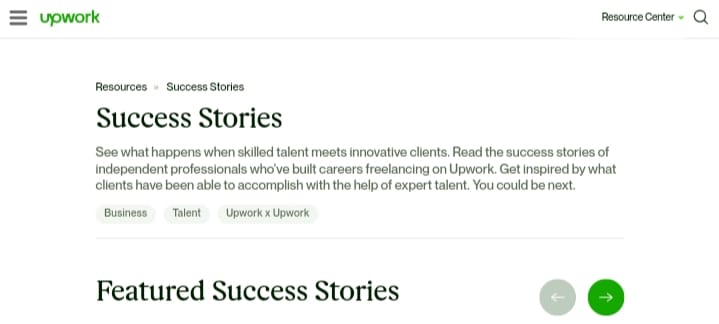
Conclusion
Upwork stands as a versatile platform that connects freelancers and clients from around the world, offering opportunities across a wide range of industries and skill sets. Whether you are a freelancer looking to expand your client base or a business seeking skilled professionals, Upwork provides the tools and resources necessary to succeed in the evolving gig economy.
Throughout this guide, we’ve explored the various facets of Upwork, from its user-friendly interface and secure payment system to its robust support options and extensive community forums. We’ve discussed the advantages of using Upwork, such as access to a global talent pool, flexible work arrangements, and comprehensive project management tools.
However, it’s important to consider the challenges as well. From high competition and service fees to potential for disputes and the need for proactive communication, navigating Upwork requires diligence and strategic planning. Understanding these dynamics empowers users to maximize their experience and achieve their goals effectively.
By implementing the tips for success outlined in this guide—creating a standout profile, writing compelling proposals, building strong client relationships, optimizing rates, and utilizing Upwork’s tools and resources—you can enhance your chances of thriving on the platform.
Whether you’re just starting your freelancing journey or looking to expand your business through remote talent, Upwork offers a dynamic ecosystem where opportunity meets capability. Embrace these insights, leverage Upwork’s features to your advantage, and embark on a path towards sustainable success in the freelance marketplace.
Remember, success on Upwork is not just about securing jobs or completing projects—it’s about building relationships, refining skills, and continuously adapting to meet the evolving needs of clients and freelancers alike.

